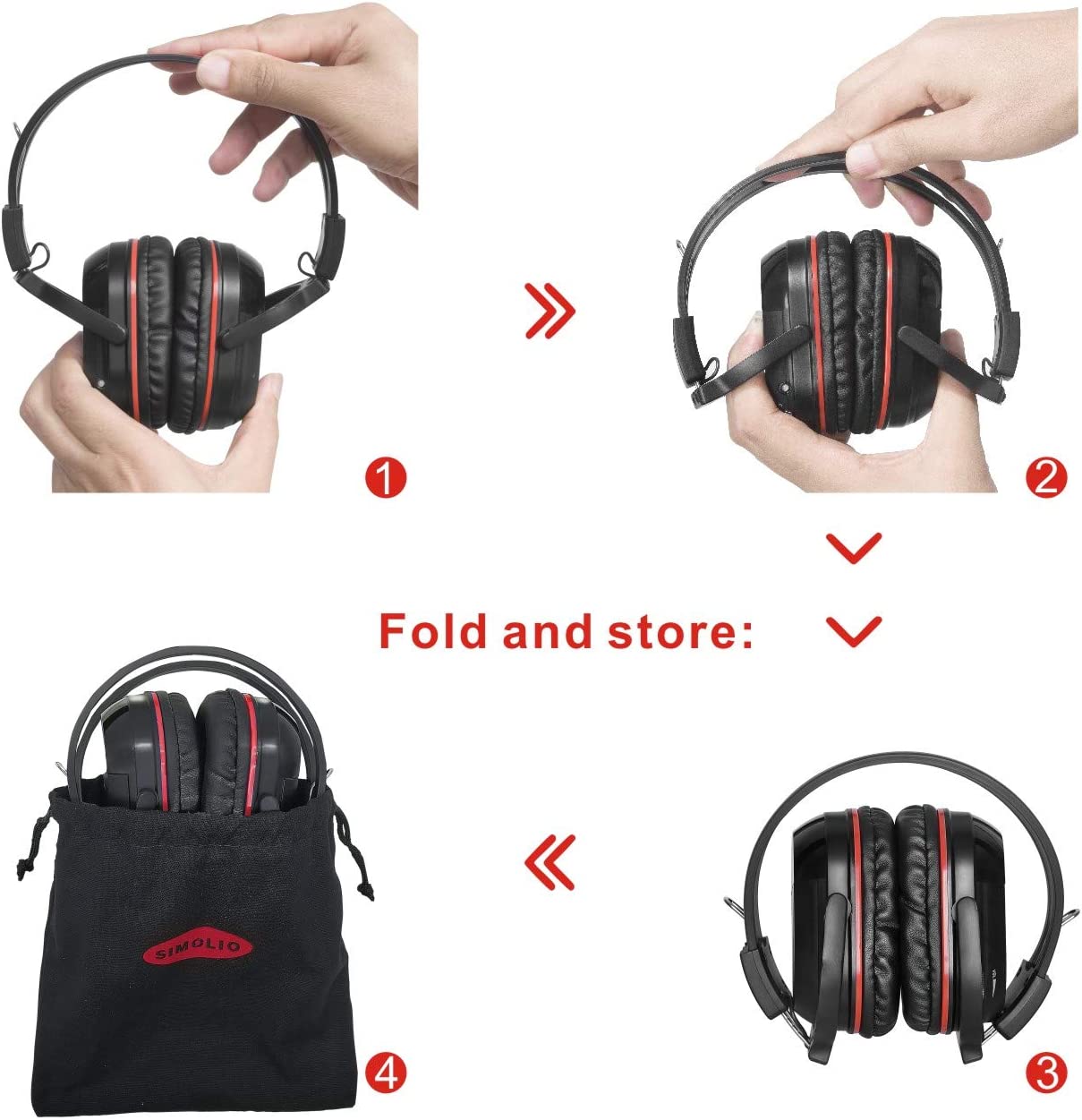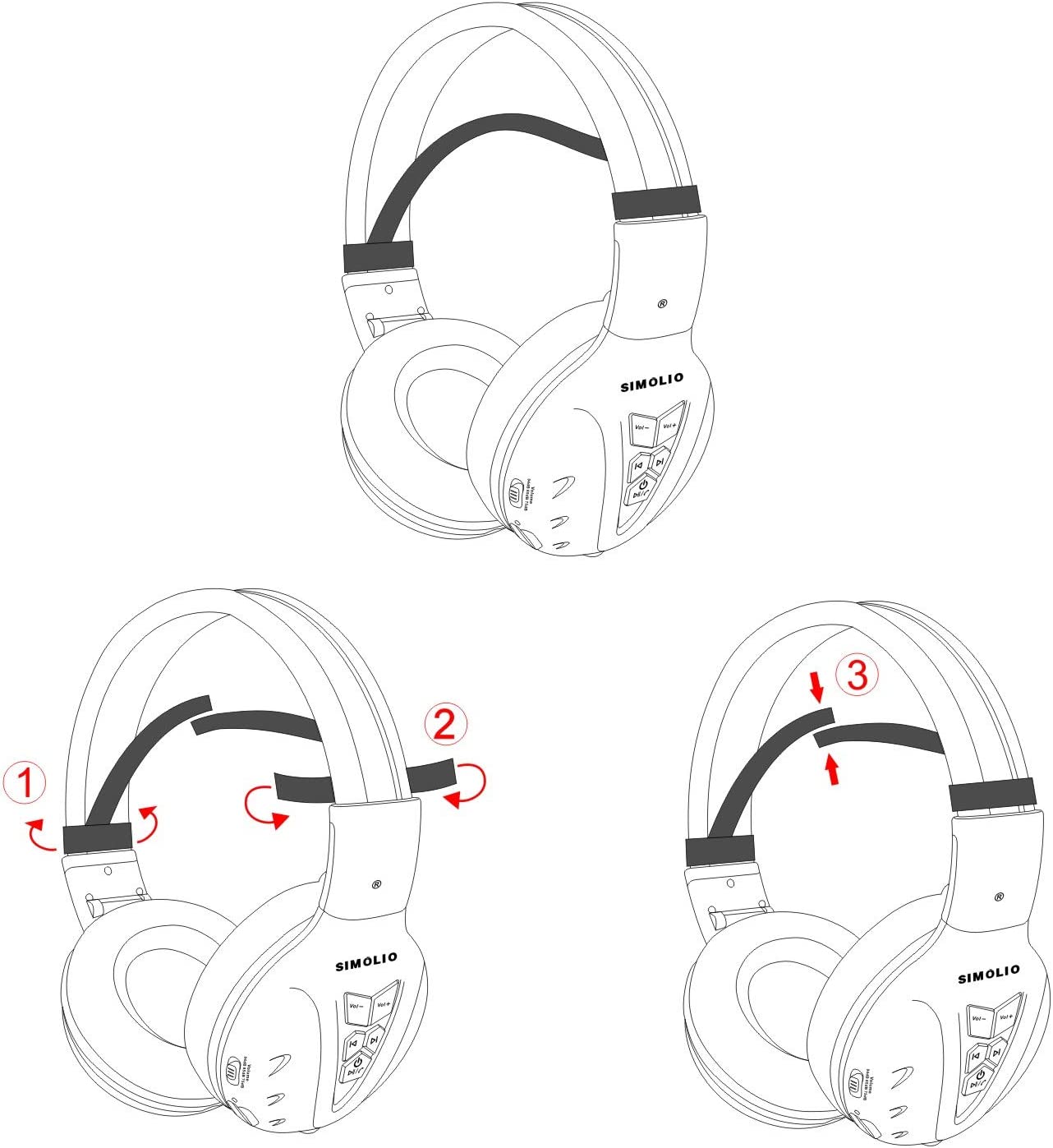However, our infrared wireless TV headphone SM-863D, voice enhanced wired TV headphone SM-905TV, clear voice wired TV speaker SM-961 are available for you.
Frequently Asked Questions
However, our infrared wireless TV headphone SM-863D, voice enhanced wired TV headphone SM-905TV, clear voice wired TV speaker SM-961 are available for you.
SM-828D1: https://www.amazon.com/SIMOLIO-Headphones-Wireless-Watching-Clarified/dp/B0B8CY1MJ4
SM-828D2: https://www.amazon.com/SIMOLIO-Wireless-Headphones-Watching-Charging/dp/B0B8DC9QT7
2. Make sure the audio cable is plugged firmly and in place.
3. Please check your TV settings to see if the TV audio is set to "MONO". Also please check the red and white ends of the TV's RCA audio output jack to make sure they are working properly.
4. A: If the problem persists, please press the MIC button (if applicable) to see if only one side can be heard in the personal sound amplification mode.
B: Or if it is a headphone with an AUX port, you can try using the provided AUX cable to connect the headphone directly to the audio device to see if both sides are working properly.
And please feel free to email us at support@simolio.com, we will provide you with a satisfactory solution according to your troubleshooting.
Still need help? Please email us at support@simolio.com and tell us the brand and model number of your TV.
1. Make sure your TV HDMI ARC port is not connected.
2. Please check your Netflix app audio options. Start your Netflix/Aamzon Prime Program first before change to PCM. If surround sound (5.1) is selected, try changing it to Stereo (PCM) instead.
Additionally, please update your TV's audio settings to PCM. Instructions can be found here:
If you are still having issues, please reach out to us via support@simolio.com, we will be happy to assist you.
* Carefully remove the ear tips from the headset.
* Clean the ear tips with warm soapy water and rinse thoroughly.
* Dry the ear tips.
* Put the ear tips back on the receiver.
- If you are planning on only using the headphones to watch TV while you are in view of the TV and don’t plan on moving around, you should look at headphones that use IR technology. They are the best choice for situations such as court proceedings that require confidentiality or residential complexes where there might be high wireless usage and will have the least amount of interference from other devices.
- If you are going to use the headphones while moving around your house and still want to hear the TV, hi-fi system or radio, then RF headphones are the best option (Model: SM-823D Pro, SM-824D1, SM-824D2, SM-825D Pro, SM-8245, SM-828D1,SM-828D2, SM-829D1, SM-829D2). The RF signal can go through walls and ceiling, so they tend to be good options if you move around a lot and still want to keep listening while in another room.
Yes, you can have two sets of SIMOLIO infrared wireless TV headphones (model number is SM-863D) in the same house. If two sets of SIMOLIO are to be used on the same TV, only one base is needed to be connected to the TV. The second base in such case only serves as a charging dock for the second headphones.
If two sets of SIMOLIO 2.4GHz wireless TV listening headphones are used at the same time in the same house, please make sure two bases are at least 10 meters away from each other. Otherwise, one headset may pick up the sound from the other base, or there may be bad sound.
If there is nothing that can be changed about the distance, please switch on the base first, take the headset close to the base, then turn on the headphones.
Or as an alternative solution, you can purchase one SIMOLIO 2.4GHz headphones, one SIMOLIO infrared TV headphones for bedroom use. With one 2.4GHz set and one infrared set, you do not need to worry about distance or interference problem at all.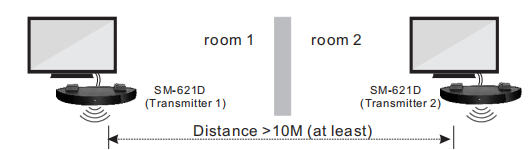
A: If SIMOLIO wireless TV headsets do not work in your case, or if there is no sound coming from the earphones or speaker, please take the following steps:
- Make sure the connected ports on your TV is proper and working.
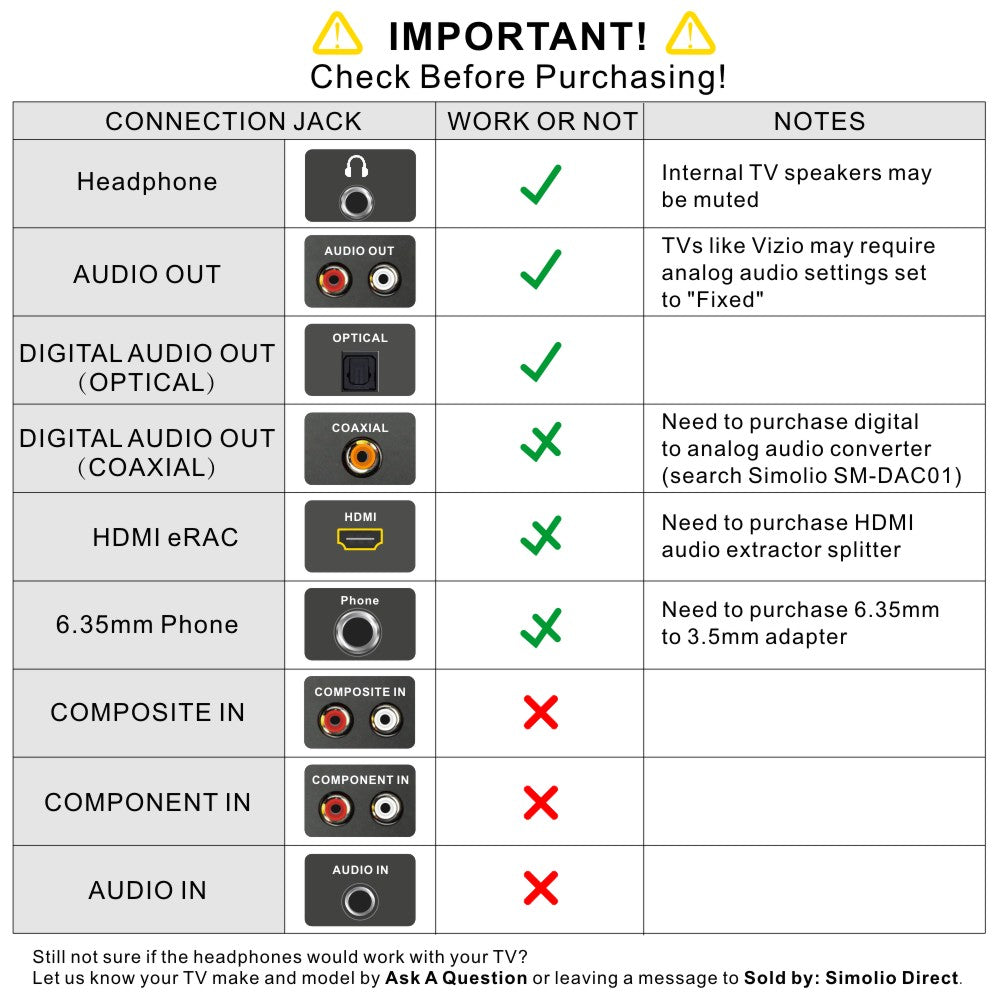
- Make sure power cords and audio cable are functioning and are firmly connected.
- Restart the BASE and the HEADPHONES. Both BASE and HEADPHONES should show solid GREEN LED after reboot, indicating that they are well connected and that audio signal is being transmitted properly.
B: If the green LED on the BASE flashes slowly after the base is restarted, there is no valid signal into the transmitter. Then
- Re-check the connection between the base and the TV
- Re-check the volume level on TV and TV box. Normally volume on TV/TV box should be set to around 30%-40%.
- Make sure the transmitter base is at least 4 feet away from smart TV/TV box/wifi router/other electronic devices that run on 2.4GHz radio frequency. Or simply, you may try the base at a different location or try the base on another TV/phone/iPad/PC, or any compatible audio device.
- Re-check that proper TV audio out ports are used. For example, if you are connecting with red and white RCA cable, make sure the red and white ports on the TV are labeled “AUDIO OUT” or “OUTPUT”. Any red and white ports labeled with “COMPOSITE IN””VIDEO IN””COMPONENT IN” are improper.
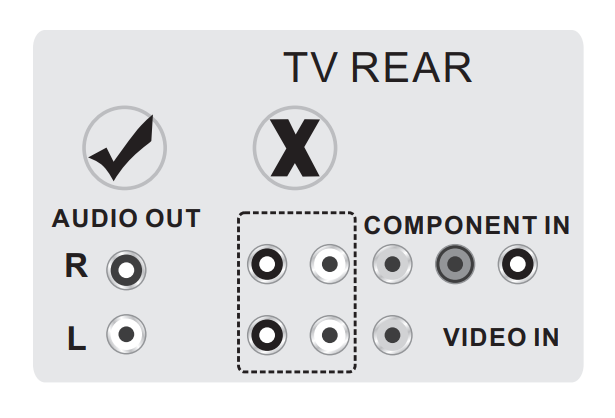
C: If the green LED remains solid green after the system is restarted, then
Check your TV setting (PCM setting and TV Sound out setting)
If you are connecting to TV with optical fiber cable, make sure TV’s optical audio out is set to PCM/LPCM.
For some Samsung models, set the Sound out to “external speakers”.
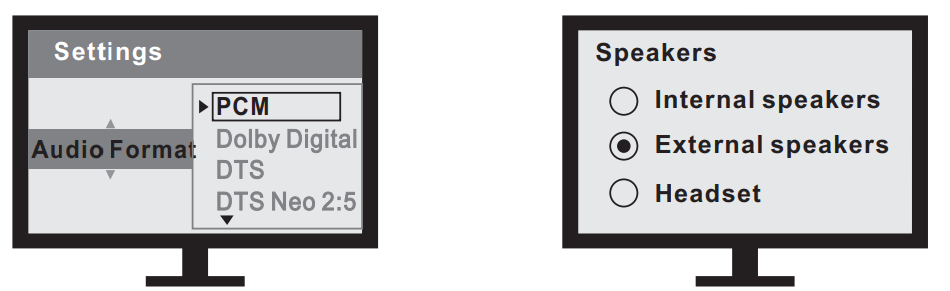
2. If you are connecting to TV with RCA or AUX cable, you can use a wired headset to test if there is sound coming out from the port you are using.
For some Samsung models, set the Sound Out to “external speakers” when you are connecting with RCA cable; set the Sound Out to “Headset” when AUX is what you are connecting to.
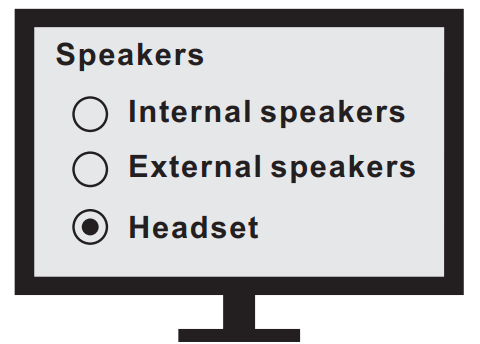
If above tips do not work, contact your TV manufacturer and ask how to get sound out of the audio port? For further assistance, email to market@simolio.com.
Method 1: Check the volume level on your TV/TV-related box.
Sufficient volume level from TV/TV-related box is required for stable signal output to the transmitter. If volume is set low on your TV, or TV box, or both of them, signal transmission to the base and headphones becomes intermittent or choppy. Generally we would recommend an average TV and TV box volume of 30%-40%.Method 2: Rule out any possible source of wireless interference.
Wireless signals around the transmitter base can have negative impacts on the wireless working range of SIMOLIO headphones for TV watching. The so-called source of wireless interference includes smart WiFi TV, TV Box, home appliances like microwave oven, or other 2.4GHz and Bluetooth devices transmitting on 2.4GHz band.Method 3: Remove or avoid physical obstacles.
While SIMOLIO 2.4GHz TV hearing device can carry audio signals beyond walls, ceilings, or human bodies, actual working range will be compromised if there are too many solid obstacles between the transmitter base and the headsets. Try SIMOLIO within a shorter range to get the seamless audio experience.If still no good, send your details to market@simolio.com.
If it is a portable wireless speaker that you can put near the couch, sofa, etc, yes, it can.
If it is a in ear TV earbuds or earphones set that have to go into your ear canals, then answer is NO.
If it is a over ear TV headphone set that fits on or around your ears, then yes.
If you are still not sure, please drop the model number you are interested in to market@simolio.com, we will come back to you as soon as possible.
Battery for in ear TV headphones, battery for over ear TV headphones, battery for TV speaker set, ear tips, hanger loops, digital to analog audio converter, replacement headset for SIMOLIO portable speaker are available at SIMOLIO store. Click here to find more compatible parts.
If your desired accessories are not available in this page, contact market@simolio.com
Please check the AUDIO OUTPUT ports in the back of your TV, as long as you find an Digital Optical Audio Out (S/PDIF or TOSLINK), RCA Audio Out (red/white), or a headphone out (1/8" stereo plug), the SIMOLIO can be connected to any of the above mentioned interfaces.
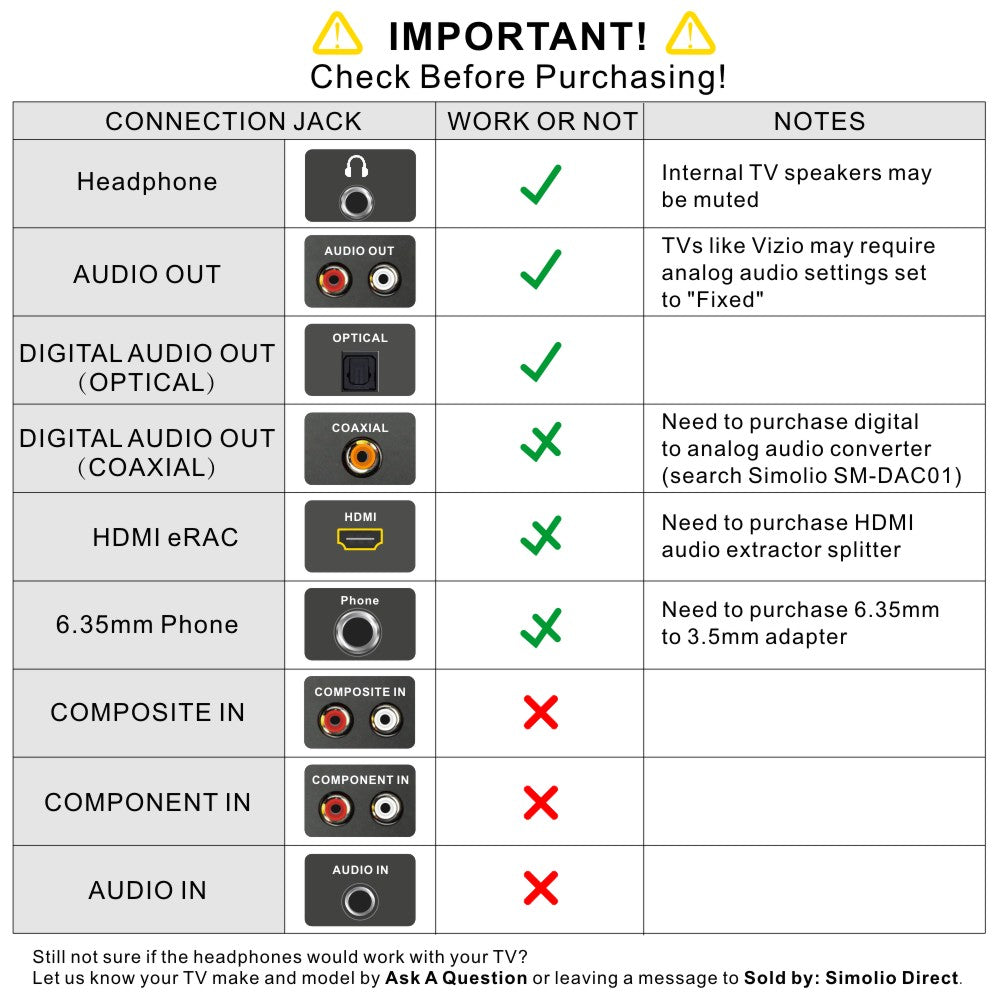
If you are still not sure about your TV compatibilit, please refer to follow video guide or email us at support@simolio.com and try to provide a picture of your TV rear jack panel and tell us the TV brand and model for a quick judgment.
Please check the AUDIO OUTPUT ports in the back of your TV, as long as you find an Digital Optical Audio Out (S/PDIF or TOSLINK), RCA Audio Out (red/white), or a headphone out (1/8" stereo plug), the SIMOLIO can be connected to any of the above mentioned interfaces.
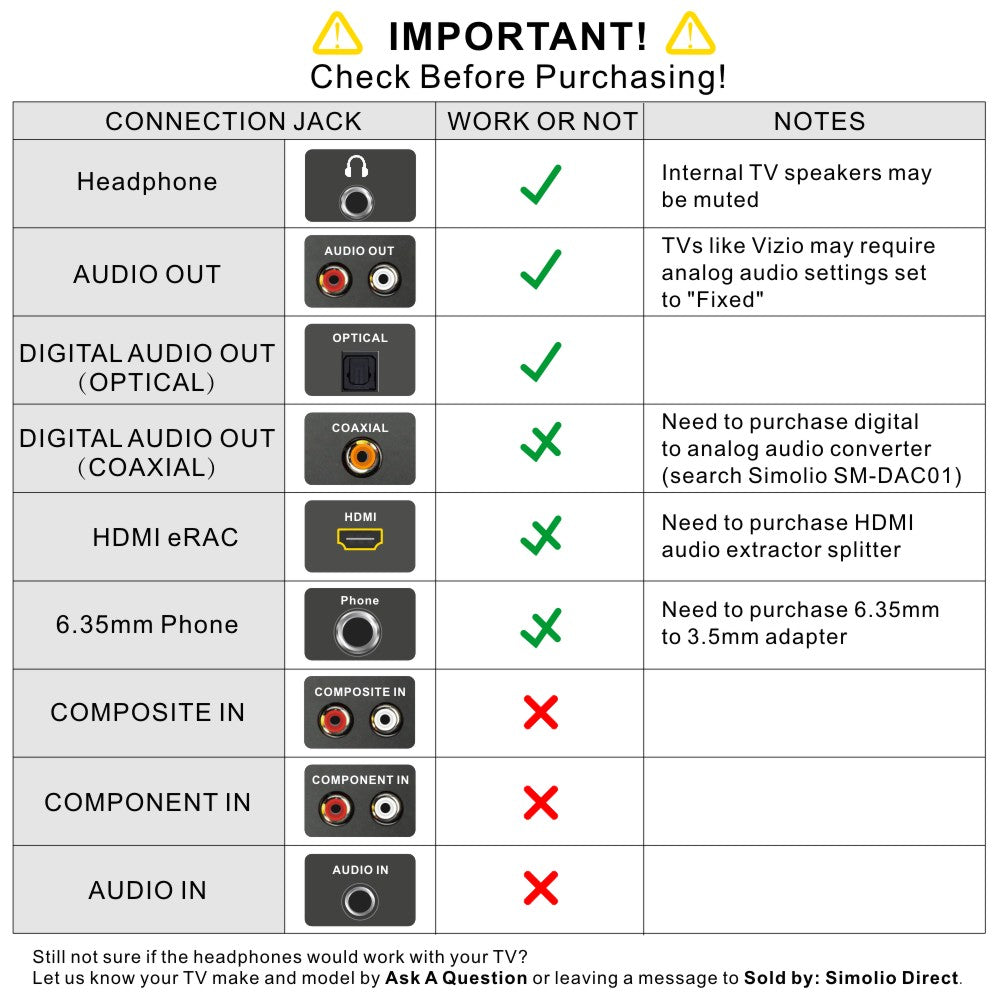
If you are still not sure about your TV compatibility, please refer to following video guide or email us at support@simolio.com and try to provide a picture of your TV rear jack panel and tell us the TV brand and model for a quick judgment.
Please check the AUDIO OUTPUT ports in the back of your TV, as long as you find an Digital Optical Audio Out (S/PDIF or TOSLINK), RCA Audio Out (red/white), or a headphone out (1/8" stereo plug), the SIMOLIO can be connected to any of the above mentioned interfaces.
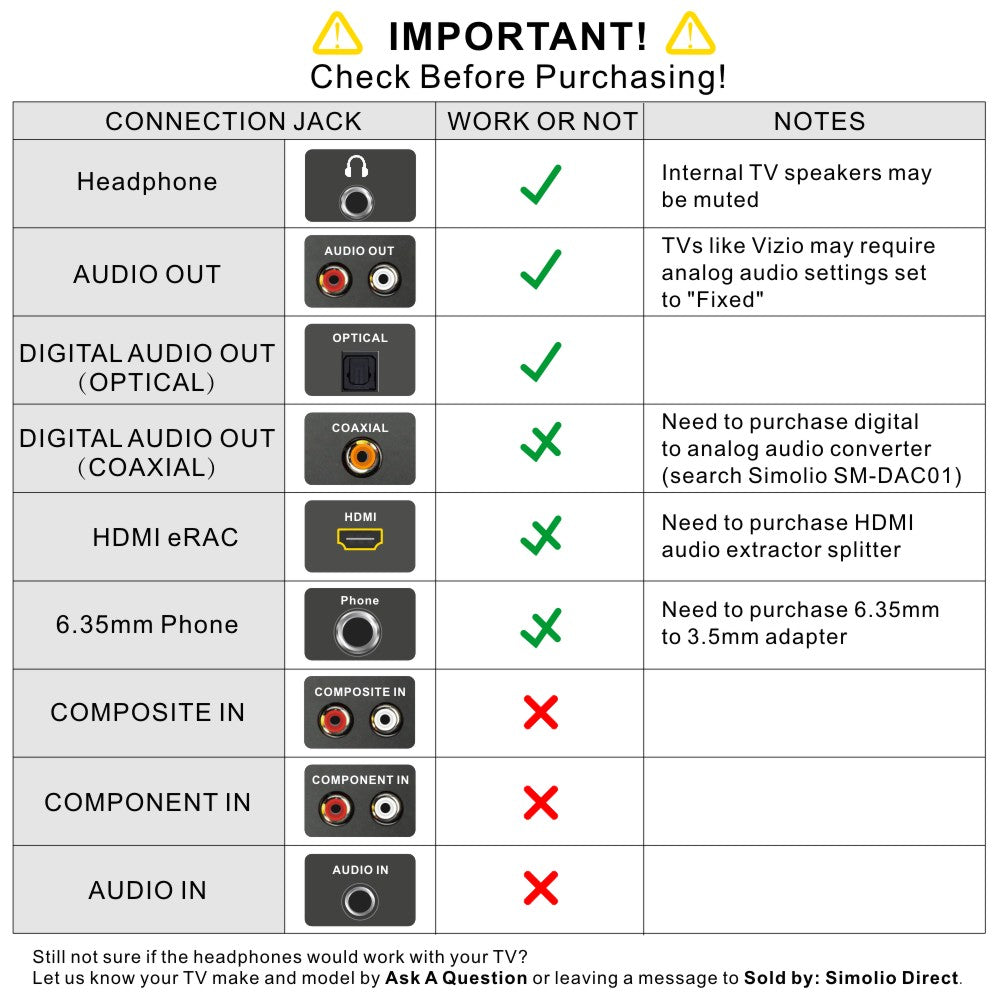
If you are still not sure about your TV compatibility, please refer to following video guide or email us at support@simolio.com and try to provide a picture of your TV rear jack panel and tell us the TV brand and model for a quick judgment.
The battery model SM-002-BAT is suitable for wireless TV headphone SM-823 Pro/SM-823D Pro/SM-824D1/SM-824D2/SM-863D/SM-8245 (under-chin)/ SM-828D1/SM-828D2.
The battery model SM-003-BAT is suitable for wireless TV headphone SM-825D Pro/SM-8245(over-ear)/SM-829D1/SM-829D2 and long cord wired TV headphone SM-905TV.
The battery model SM-621D-BAT is suitable for wireless TV speaker SM-621D/SM-621 and wired TV speaker SM-961.
Please check the AUDIO OUTPUT ports in the back of your TV, as long as you find an Digital Optical Audio Out (S/PDIF or TOSLINK), RCA Audio Out (red/white), or a headphone out (1/8" stereo plug), the SIMOLIO can be connected to any of the above mentioned interfaces.
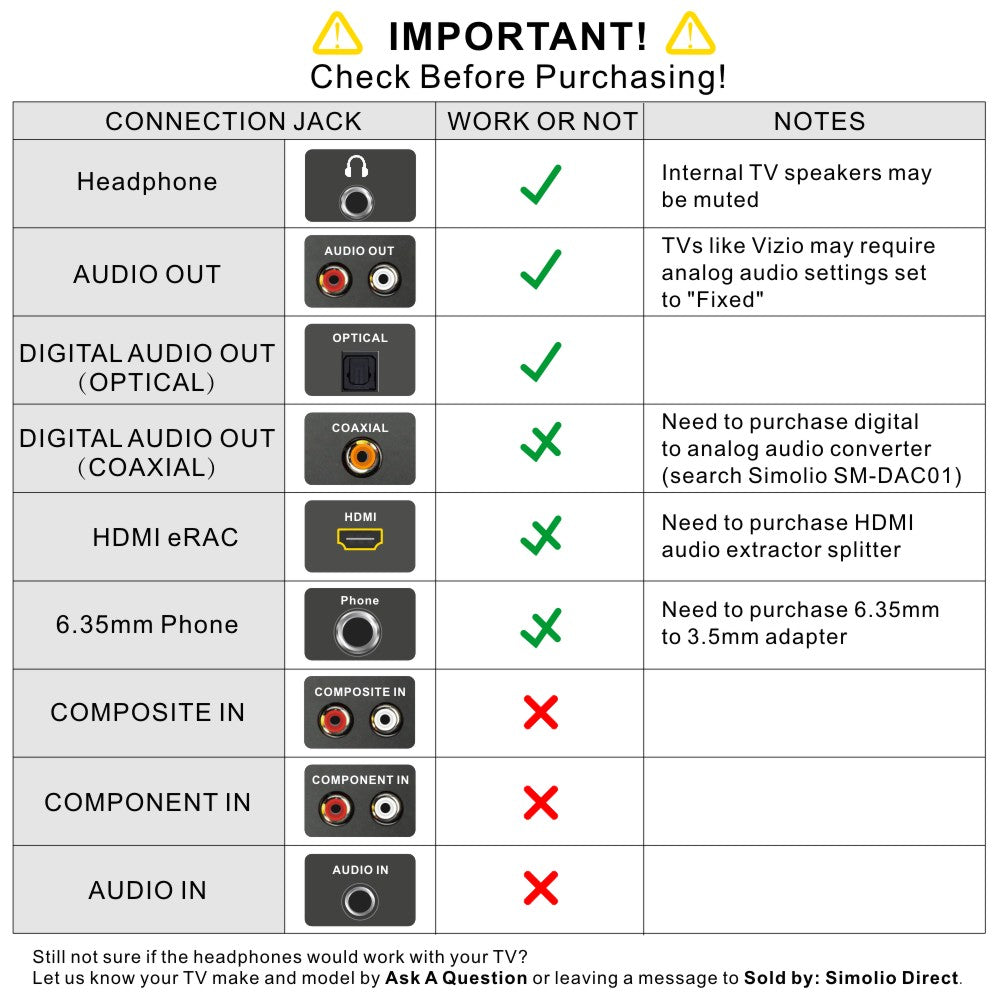
If you are still not sure about your TV compatibility, please refer to following video guide or email us at support@simolio.com and try to provide a picture of your TV rear jack panel and tell us the TV brand and model for a quick judgment.
Please check the AUDIO OUTPUT ports in the back of your TV, as long as you find an Digital Optical Audio Out (S/PDIF or TOSLINK), RCA Audio Out (red/white), or a headphone out (1/8" stereo plug), the SIMOLIO can be connected to any of the above mentioned interfaces.
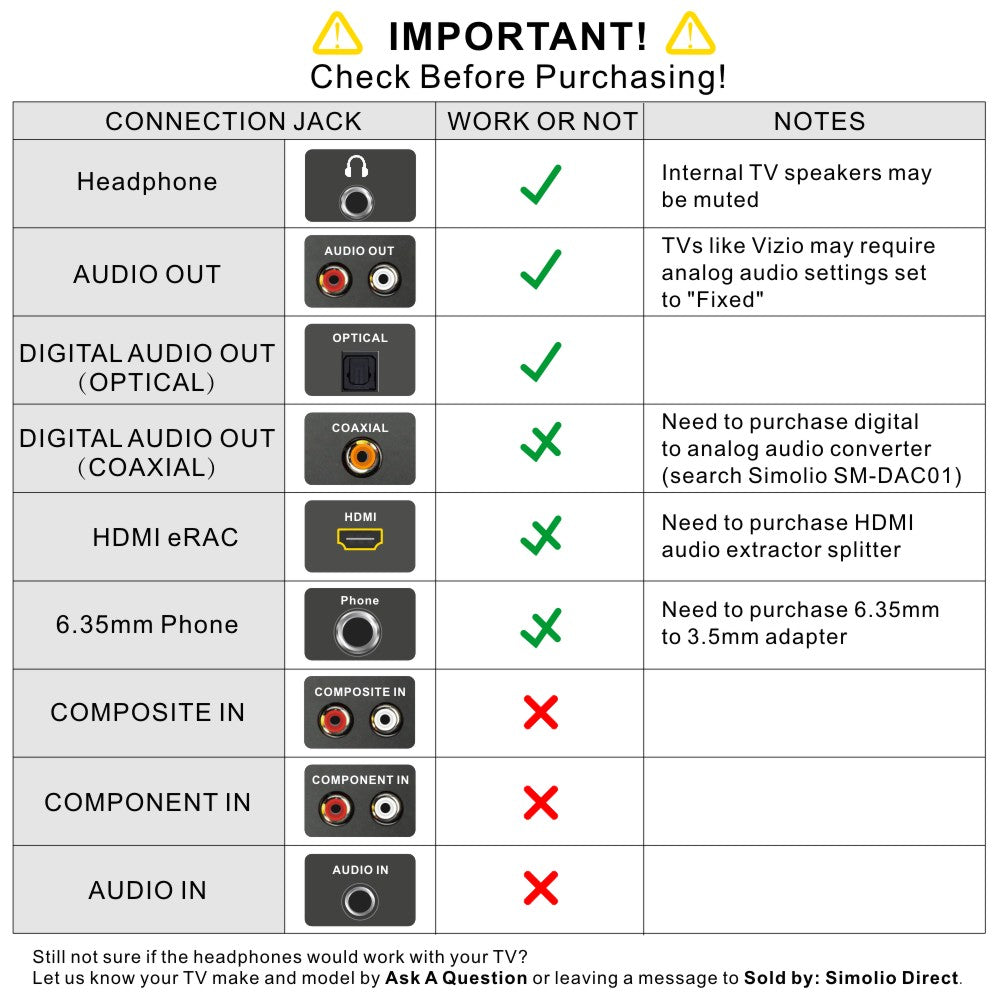
If you are still not sure about your TV compatibility, please refer to following video guide or email us at support@simolio.com and try to provide a picture of your TV rear jack panel and tell us the TV brand and model for a quick judgment.
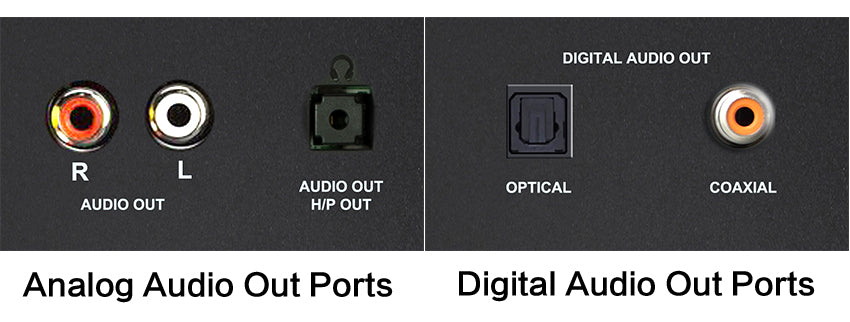
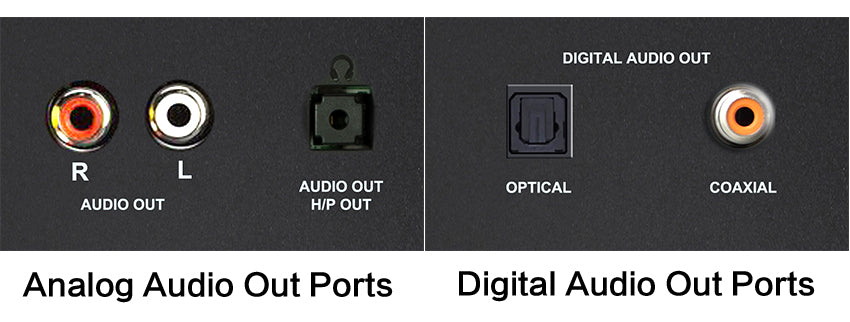
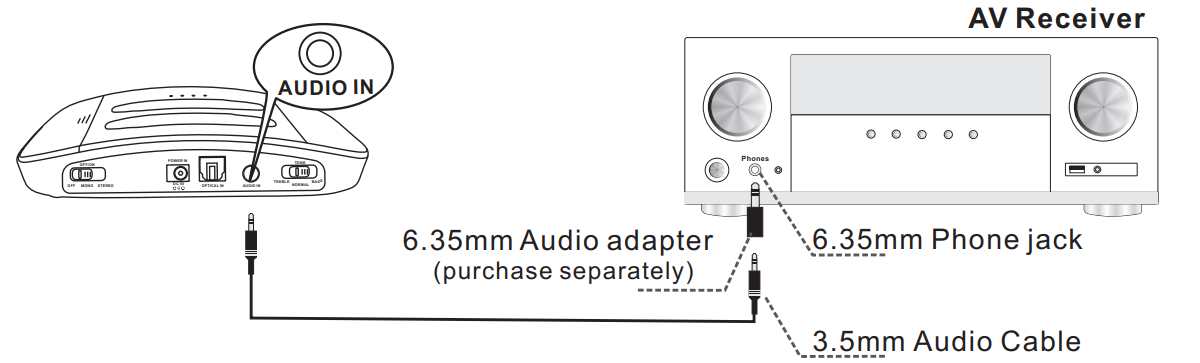
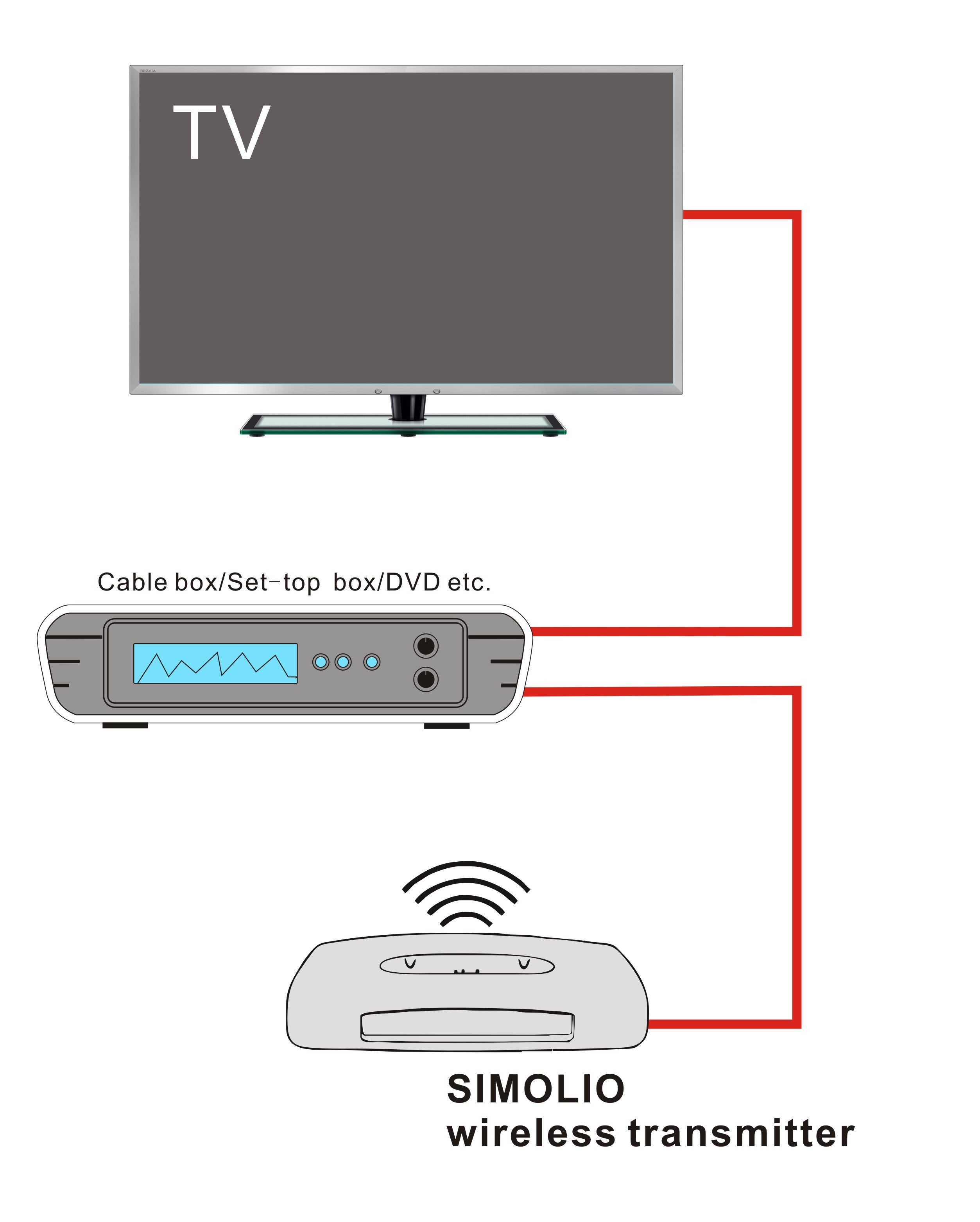
We have models with dual headphones (SM-824D2/SM-828D2/SM-829D2/SM-8245 etc), and there is also a single headphone for sale.
In addition, some over-ear headphones, such as SM-825D Pro, SM-829D1/SM-829D2, these headphones have a share port that allows any wired headset to plug in and share the same audio.

We have models with dual headphones (SM-824D2/SM-828D2/SM-829D2/SM-8245 etc), and there is also a single headphone for sale.
In addition, some over-ear headphones, such as SM-825D Pro, SM-829D1/SM-829D2, these headphones have a share port that allows any wired headset to plug in and share the same audio.

We have models with dual headphones (SM-824D2/SM-828D2/SM-829D2/SM-8245 etc), and there is also a single headphone for sale.
In addition, some over-ear headphones, such as SM-825D Pro, SM-829D1/SM-829D2, these headphones have a share port that allows any wired headset to plug in and share the same audio.

In addition, some over-ear headphone such as SM-825D Pro, SM-829D1/SM-829D2, these headphones have a share port that allows any wired headset to plug in and share the same audio.

Work with headset model SM-823 Pro, SM-823D Pro, SM-863D,SM-824D1,SM-824D2,SM-828D1,SM-828D2,SM-8245.
1.
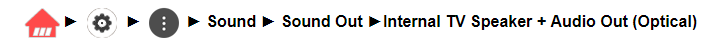
2.
1.
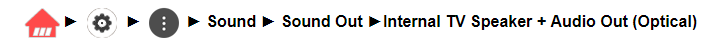
2.
1.
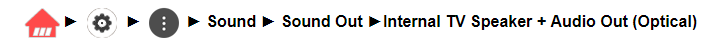
2.
You can refer to your TV manual or check your TV's audio settings to see if there is such an option. If not, then you can opt for our SM-828D or SM-829D series, which are designed with a bypass function that allows both headphones and soundbar to work simultaneously.
- This is a TV feature and its availability depends on your TV design. Please check your TV manual or contact the manufacturer to ask whether the TV speakers can work or not when the audio output is activated.
- For most TVs, the TV's internal speakers and an external audio device can work simultaneously. Such as, for some newer LG TVs, when do optical audio connection, you can set the “Sound Out” to “Internal TV Speaker + Audio Out(Optical)”. And for some newer Samsung TVs, you can enable this feature by selecting “TV Speaker” from the TV Sound Output lists.
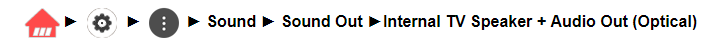
- However, for some old TV models , the built-in speakers might not work if you choose to use an external audio device (e.g., speaker, headphone). If your TV is like this and you only watch programs from one fixed AV device, such as cable box or STB etc, just hook up the Simolio unit to that device for enjoying TV with your family together.
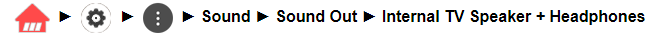
- This is a TV feature and its availability depends on your TV design. Please check your TV manual or contact the manufacturer to ask whether the TV speakers can work or not when the audio output is activated.
- For most TVs, the TV's internal speakers and an external audio device can work simultaneously. Such as, for some newer LG TVs, when do optical audio connection, you can set the “Sound Out” to “Internal TV Speaker + Audio Out(Optical)”. And for some newer Samsung TVs, you can enable this feature by selecting “TV Speaker” from the TV Sound Output lists.
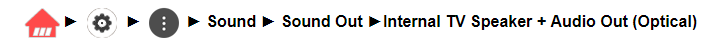
- However, for some old TV models , the built-in speakers might not work if you choose to use an external audio device (e.g., speaker, headphone). If your TV is like this and you only watch programs from one fixed AV device, such as cable box or STB etc, just hook up the Simolio unit to that device for enjoying TV with your family together.
The setting menu of each TV brand is different, the following is an example for reference.
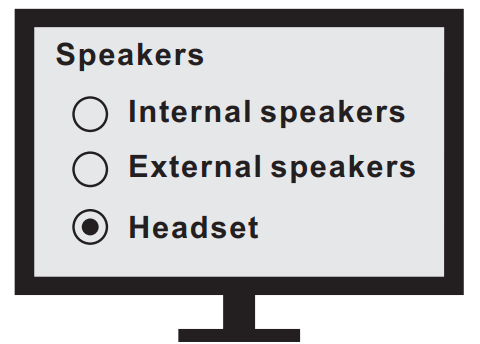
If still no sound, use your headphone or speaker with a wire to listen. If no sound, then no signal coming from your TV’s headphone port.
Btw, your TV’s Analog Audio Settings may be set to “Variable” or “Fixed”. We recommend that you set your audio settings to “Fixed” for better audio quality.
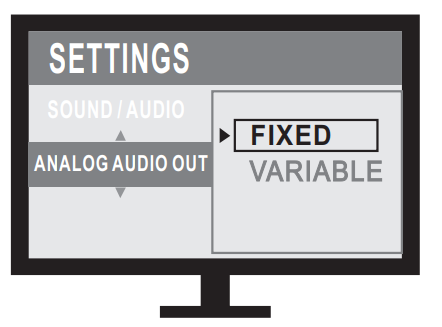
You can use the included micro USB charging cable to connect the headphone to the USB charging port on the rear of the transmitter base for charging (make sure the transmitter base is powered on).
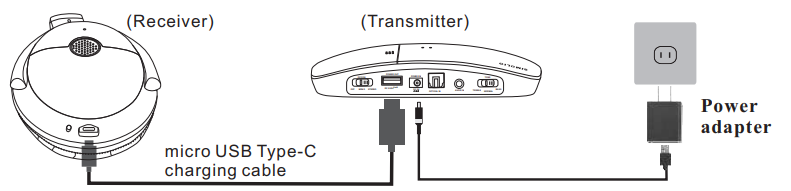
B: Through the universal USB charger/outlet.
You can charge your headphone by plugging the micro USB power cable into a phone charger (5V/500mA-2A output), PC USB port, TV USB port or any other USB outlet. You don't need to go back to the transmitter base next to the TV to charge. It takes about 3 hours to fully charge the headphones. The LED will turn RED during charging and turn off once charging is completed.
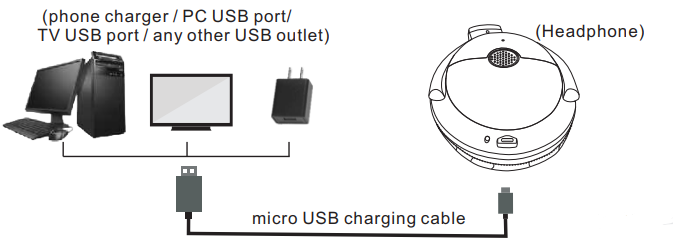
C: Through the battery charging compartment in the base
A spare battery in the battery charging compartment at the side of the transmitter is always ready. When the headphone battery is low power, pull the spare battery
out of the battery charging compartment for replacement, and the discharged battery can be put into the compartment for recharging.
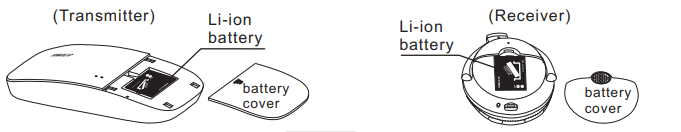
1) Connect the original power adapter with the transmitter and an electrical outlet, slide the OFF/MONO/STEREO switch to MONO or STEREO to power on the transmitter.
2) Slide the ON/OFF switch of the headset to “OFF”. Put the headset into the charging slot of the transmitter vertically and carefully and be sure the front of the headset with the logo of “SIMOLIO” is facing towards the front of the transmitter with the logo of “SIMOLIO”. The red charging indicator on the transmitter lights up and the headset starts charging. If not, please check and make sure the charging pins are fully inserted.
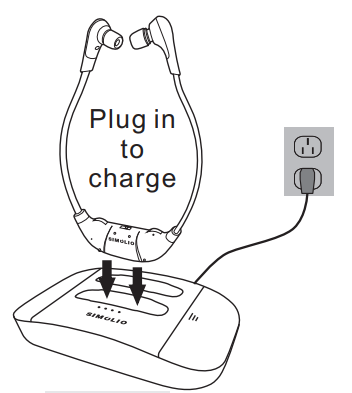
B: Through the battery charging compartment in the base.
A spare battery in the battery charging compartment at the side of the transmitter is always ready. When the headphone battery is low power, pull the spare battery out of the battery charging compartment for replacement, and the discharged battery can be put into the compartment for recharging.
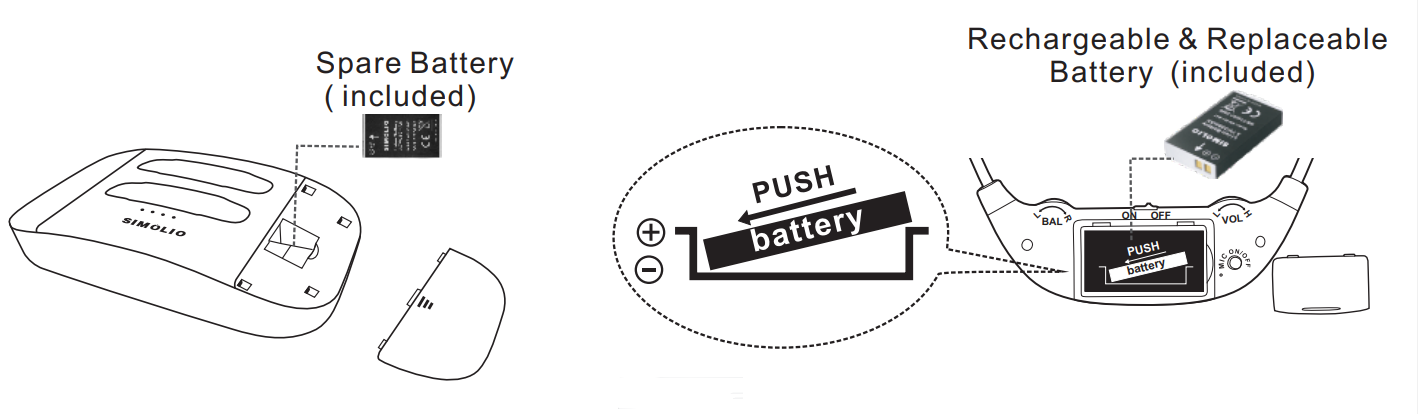
- Place the earphone on the magnetic charging stand for charging.
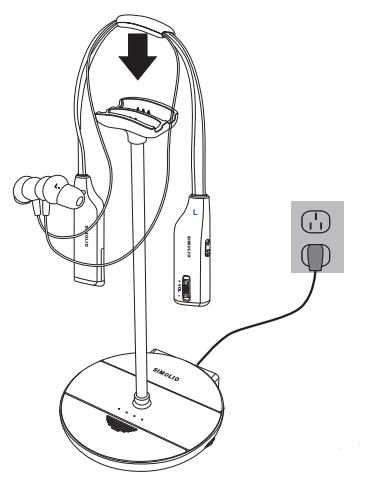
- Use the included USB charging cable to connect the earphone to a compatible USB charger for charging. You can use most mobile phone chargers on the market.
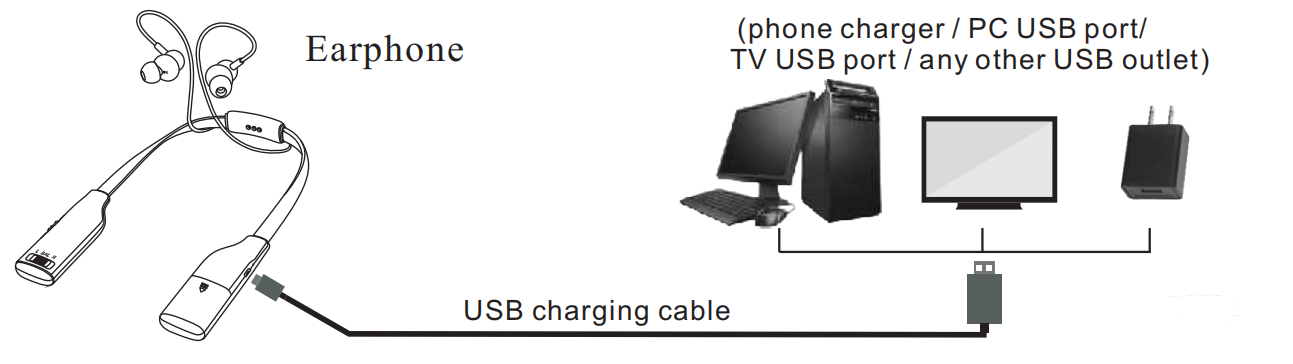
- There is a spare battery always ready in the battery charging compartment on the transmitter for replacement.
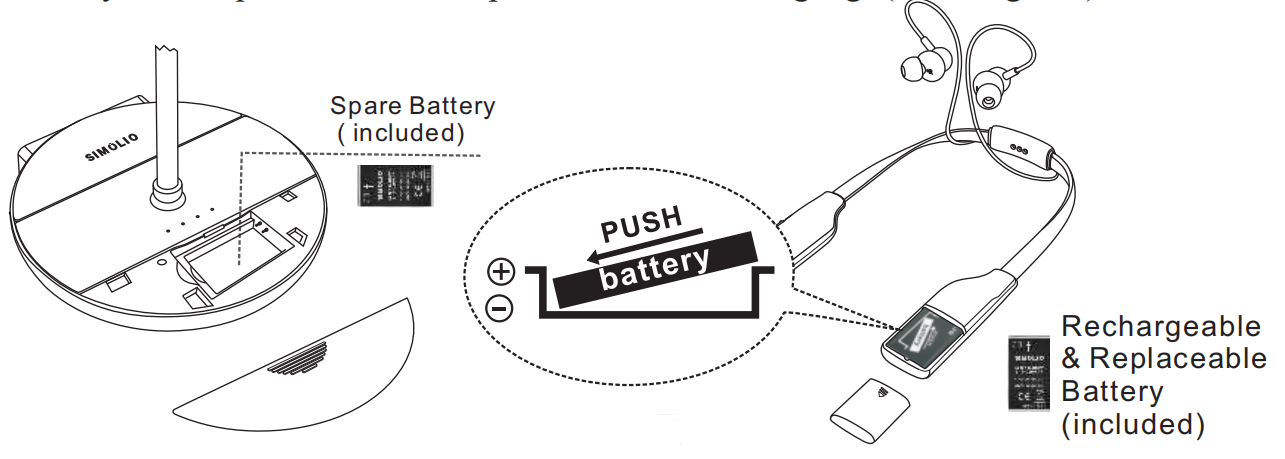
* Hook the decompression hanger loops on each side of the headset.
* Put the hanger loops on the ears, rotate them to best fit yourself.
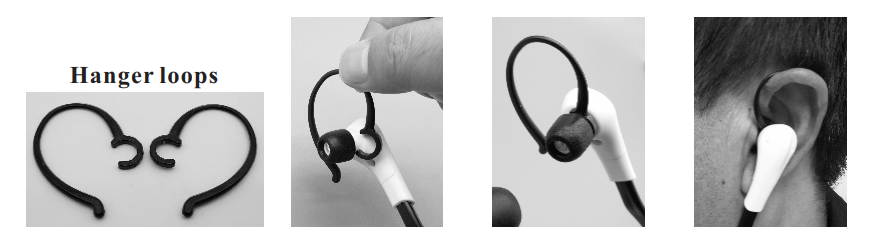
https://www.amazon.com/Simolio-Rechargeable-Li-ion-Battery-SM-621D/dp/B07B8QNDC9
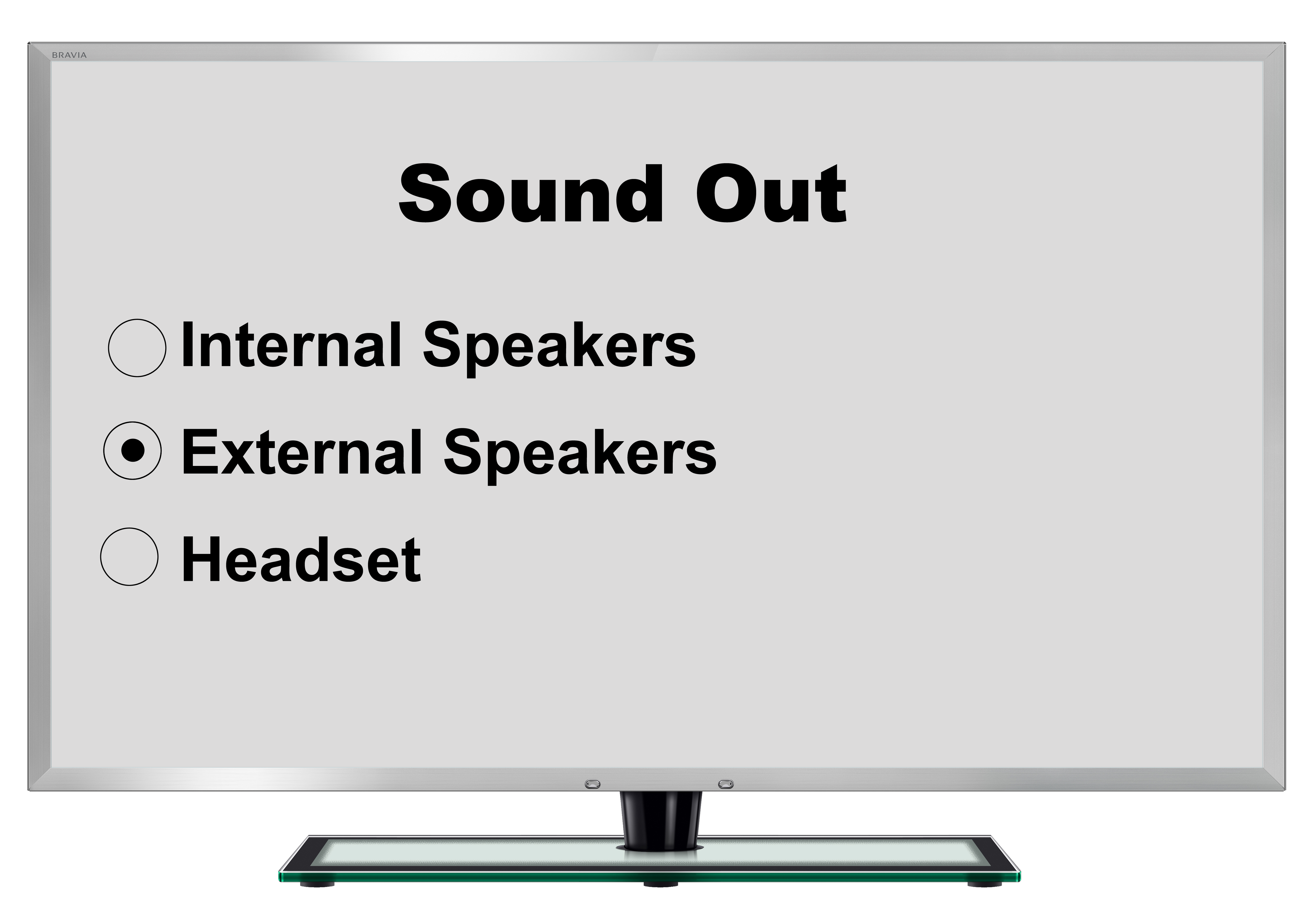
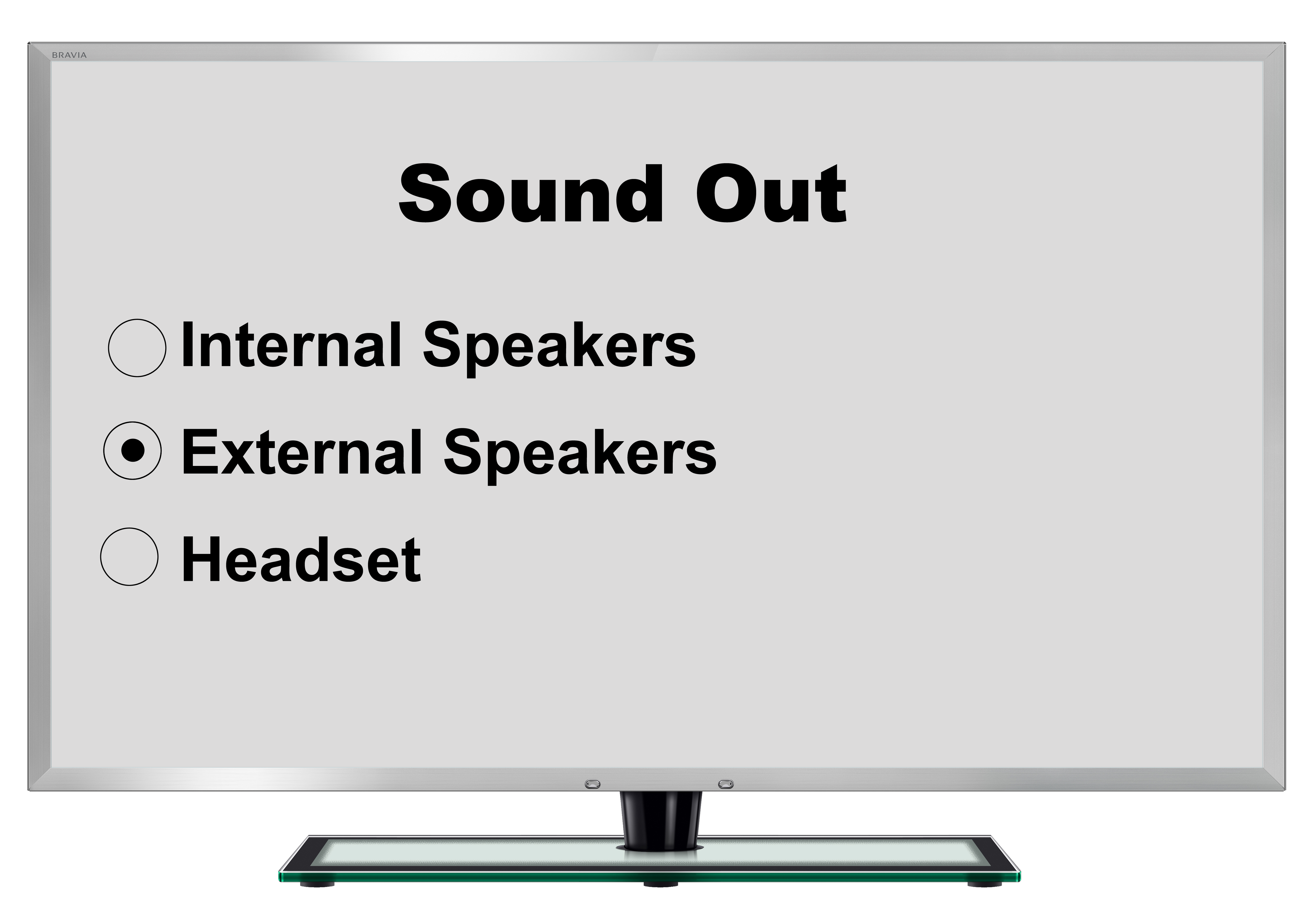
1) Connect the original power adapter with the transmitter and an electrical outlet, slide the OFF/ON switch to ON to power on the transmitter.
2) Put the speaker on the transmitter in correct direction. The red charging indicator on the speaker lights up and the speaker starts charging.
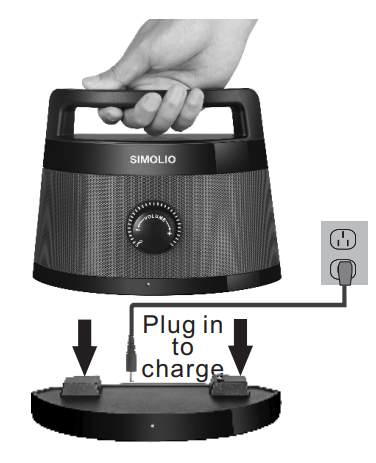
B: Through the Supplied AC Adapter.
Plug the supplied AC adapter into a standard electrical outlet, plug the other end of the AC adapter into the port labeled “DC 9V” on the back of the speaker.

- Hold each side of the headset arms and evenly bend inwards to adjust the arms into a more comfortable shape.
- Repeat this process as necessary.
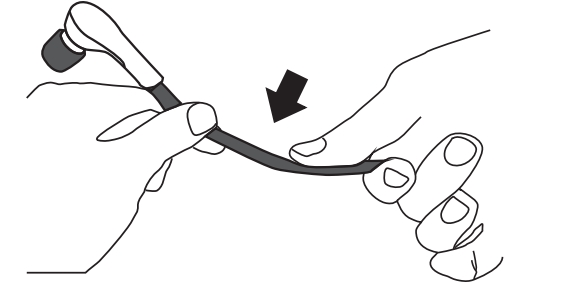
Here's the fix:
Step 1: Factory Reset / Clear Pairing on your Transmitter & Headphones
1. Put the transmitter in pairing mode, and connect the headphone A to transmitter ‘A’.
Press and hold the 'A' button on the transmitter for 2 seconds until the A LED flashes RED and BLUE alternately to enter pairing mode. Then turn on the headphone A, press and hold both '+' & '-' buttons simultaneously until the LED flashes RED and BLUE alternately with two beeps. The headphones will then automatically enter pairing mode and will soon connect to Transmitter ‘A’.
2. Repeat the same steps to connect headphone B to transmitter ‘B’.
Step 2: Lock the Bluetooth transmitter and headphone set
After step 1, Long press button A on the transmitter for 10 seconds until the red LED on A lights up for 2 seconds, headphone A has been successfully locked to ‘A’ on the transmitter, then repeat the same steps to lock headphone B.
Step 3: Block the TV prompt message
For most users, this should solve the problem. However, if your transmitter and headphones unpair themselves and you see the Sound Share prompt on your TV, please select "BLOCK" to avoid the devices pairing.
If you have accidentally selected "ACCEPT" and paired with the LG TV, you can clear the pairing history by repeating steps 1 and 2.
1. DENY the Device - If a popup appears on your TV asking you to Allow or Deny / Block the device to connect to the TV, you MUST DENY / BLOCK the device from connecting.
2. REMOVE the Device - If your device is already paired with the TV, you’ll need to remove the device in your TV’s settings: SETTINGS > GENERAL > EXTERNAL DEVICE MANAGER > DEVICE CONNECTION MANAGER > DEVICE LIST > EDIT > Select all SIMOLIO devices > DELETE. Please note that the routing may differ based on your TV’s brand / model.
3. Turn OFF the TV - Physically turn your TV OFF or pull the plug (the remote control does NOT turn the TV off; it places it into standby mode which still allows the TV to connect to devices).
Other Tips:If your TV’s HDMI ARC port is in use, your optical audio output port might not work. Try connecting the transmitter via RCA / AUX or unplugging the HDMI ARC.
With the Tone control, you can choose between three different preset listening profiles to optimize voice or music to meet your listening needs.
With Balance adjustment, you can change the left and right volume balance to improve the sound for "weaker" ears. You can even switch from stereo to mono to get more clarity on words. With these wireless TV headphones, you'll see how much fun watching TV is when you can easily follow the conversations.
Learn more: https://www.simolio.com/blogs/category/how-to-help-the-elderly-or-the-hearing-impaired-hear-tv-clearly
In addition, there are headphone models such as SM-823 Pro, SM-823D Pro, SM-824D1, SM-824D2, SM-8245, SM-863D (IR model), SM-829D1, SM-829D2 that support balance adjustment.
However, our infrared wireless TV headphone SM-863D, voice enhanced wired TV headphone SM-905TV, clear voice wired TV speaker SM-961 are available for you.
SM-828D1: https://www.amazon.com/SIMOLIO-Headphones-Wireless-Watching-Clarified/dp/B0B8CY1MJ4
SM-828D2: https://www.amazon.com/SIMOLIO-Wireless-Headphones-Watching-Charging/dp/B0B8DC9QT7
2. Make sure the audio cable is plugged firmly and in place.
3. Please check your TV settings to see if the TV audio is set to "MONO". Also please check the red and white ends of the TV's RCA audio output jack to make sure they are working properly.
4. A: If the problem persists, please press the MIC button (if applicable) to see if only one side can be heard in the personal sound amplification mode.
B: Or if it is a headphone with an AUX port, you can try using the provided AUX cable to connect the headphone directly to the audio device to see if both sides are working properly.
And please feel free to email us at support@simolio.com, we will provide you with a satisfactory solution according to your troubleshooting.
Still need help? Please email us at support@simolio.com and tell us the brand and model number of your TV.
1. Make sure your TV HDMI ARC port is not connected.
2. Please check your Netflix app audio options. Start your Netflix/Aamzon Prime Program first before change to PCM. If surround sound (5.1) is selected, try changing it to Stereo (PCM) instead.
Additionally, please update your TV's audio settings to PCM. Instructions can be found here:
If you are still having issues, please reach out to us via support@simolio.com, we will be happy to assist you.
* Carefully remove the ear tips from the headset.
* Clean the ear tips with warm soapy water and rinse thoroughly.
* Dry the ear tips.
* Put the ear tips back on the receiver.
- If you are planning on only using the headphones to watch TV while you are in view of the TV and don’t plan on moving around, you should look at headphones that use IR technology. They are the best choice for situations such as court proceedings that require confidentiality or residential complexes where there might be high wireless usage and will have the least amount of interference from other devices.
- If you are going to use the headphones while moving around your house and still want to hear the TV, hi-fi system or radio, then RF headphones are the best option (Model: SM-823D Pro, SM-824D1, SM-824D2, SM-825D Pro, SM-8245, SM-828D1,SM-828D2, SM-829D1, SM-829D2). The RF signal can go through walls and ceiling, so they tend to be good options if you move around a lot and still want to keep listening while in another room.
Yes, you can have two sets of SIMOLIO infrared wireless TV headphones (model number is SM-863D) in the same house. If two sets of SIMOLIO are to be used on the same TV, only one base is needed to be connected to the TV. The second base in such case only serves as a charging dock for the second headphones.
If two sets of SIMOLIO 2.4GHz wireless TV listening headphones are used at the same time in the same house, please make sure two bases are at least 10 meters away from each other. Otherwise, one headset may pick up the sound from the other base, or there may be bad sound.
If there is nothing that can be changed about the distance, please switch on the base first, take the headset close to the base, then turn on the headphones.
Or as an alternative solution, you can purchase one SIMOLIO 2.4GHz headphones, one SIMOLIO infrared TV headphones for bedroom use. With one 2.4GHz set and one infrared set, you do not need to worry about distance or interference problem at all.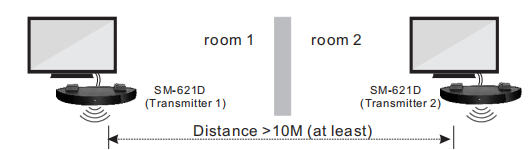
A: If SIMOLIO wireless TV headsets do not work in your case, or if there is no sound coming from the earphones or speaker, please take the following steps:
- Make sure the connected ports on your TV is proper and working.
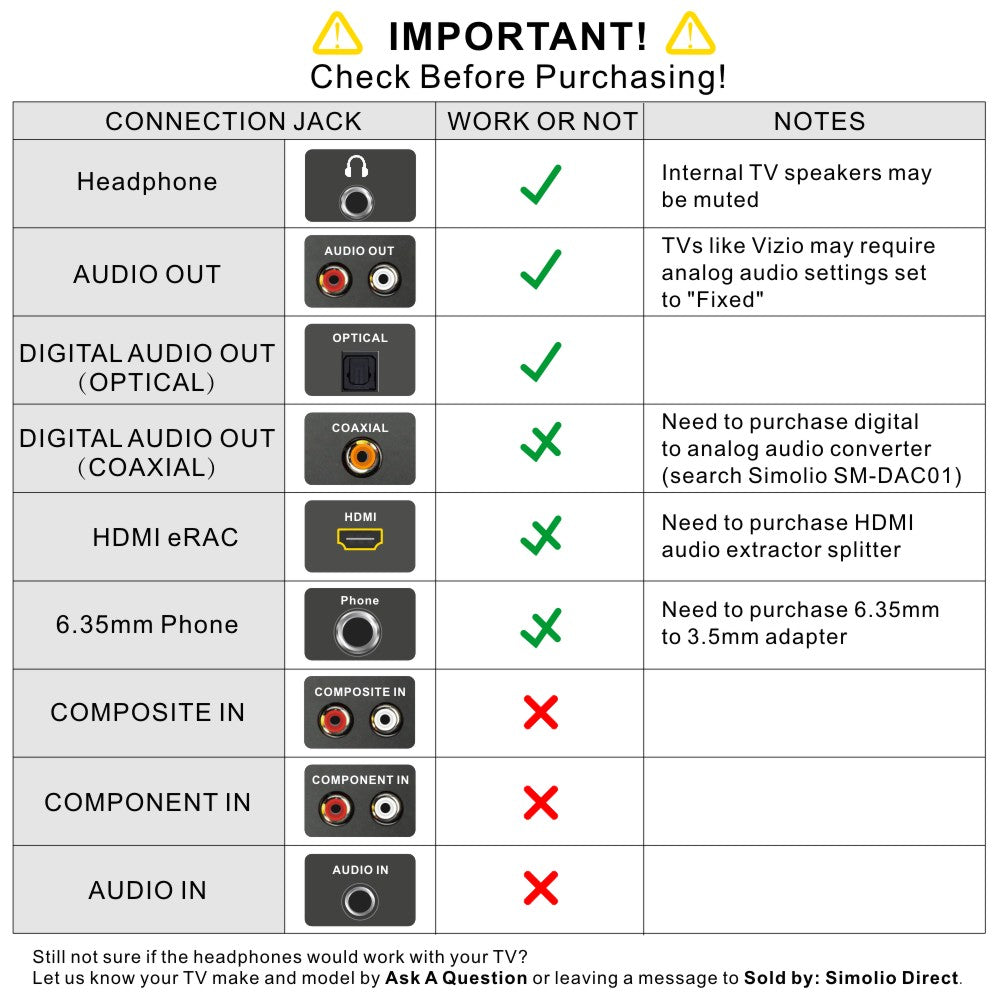
- Make sure power cords and audio cable are functioning and are firmly connected.
- Restart the BASE and the HEADPHONES. Both BASE and HEADPHONES should show solid GREEN LED after reboot, indicating that they are well connected and that audio signal is being transmitted properly.
B: If the green LED on the BASE flashes slowly after the base is restarted, there is no valid signal into the transmitter. Then
- Re-check the connection between the base and the TV
- Re-check the volume level on TV and TV box. Normally volume on TV/TV box should be set to around 30%-40%.
- Make sure the transmitter base is at least 4 feet away from smart TV/TV box/wifi router/other electronic devices that run on 2.4GHz radio frequency. Or simply, you may try the base at a different location or try the base on another TV/phone/iPad/PC, or any compatible audio device.
- Re-check that proper TV audio out ports are used. For example, if you are connecting with red and white RCA cable, make sure the red and white ports on the TV are labeled “AUDIO OUT” or “OUTPUT”. Any red and white ports labeled with “COMPOSITE IN””VIDEO IN””COMPONENT IN” are improper.
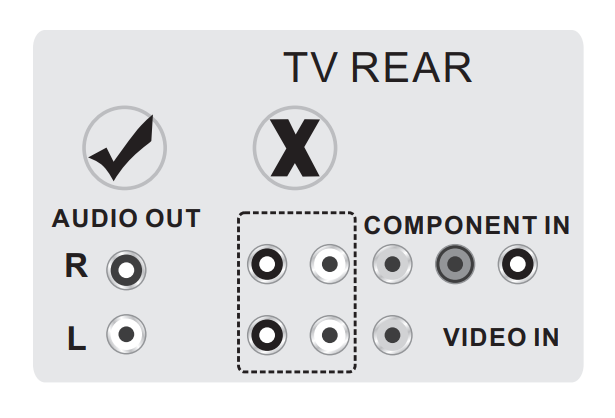
C: If the green LED remains solid green after the system is restarted, then
Check your TV setting (PCM setting and TV Sound out setting)
If you are connecting to TV with optical fiber cable, make sure TV’s optical audio out is set to PCM/LPCM.
For some Samsung models, set the Sound out to “external speakers”.
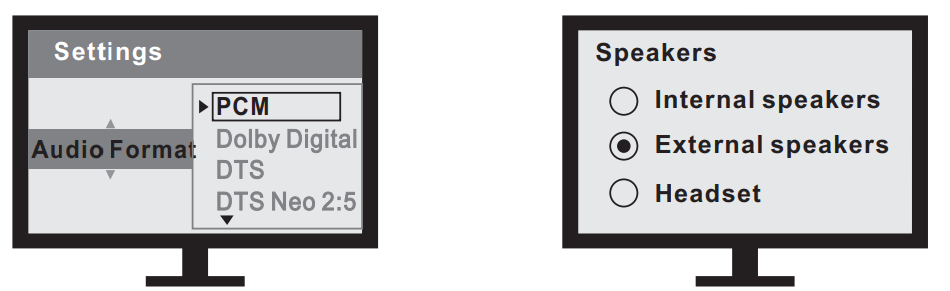
2. If you are connecting to TV with RCA or AUX cable, you can use a wired headset to test if there is sound coming out from the port you are using.
For some Samsung models, set the Sound Out to “external speakers” when you are connecting with RCA cable; set the Sound Out to “Headset” when AUX is what you are connecting to.
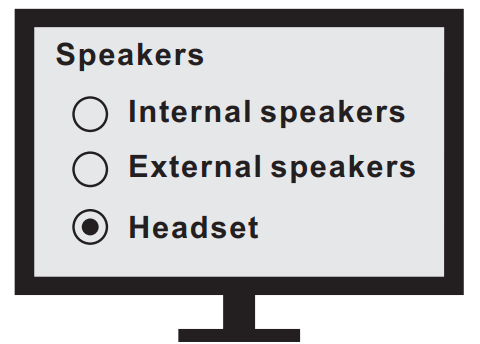
If above tips do not work, contact your TV manufacturer and ask how to get sound out of the audio port? For further assistance, email to market@simolio.com.
Method 1: Check the volume level on your TV/TV-related box.
Sufficient volume level from TV/TV-related box is required for stable signal output to the transmitter. If volume is set low on your TV, or TV box, or both of them, signal transmission to the base and headphones becomes intermittent or choppy. Generally we would recommend an average TV and TV box volume of 30%-40%.Method 2: Rule out any possible source of wireless interference.
Wireless signals around the transmitter base can have negative impacts on the wireless working range of SIMOLIO headphones for TV watching. The so-called source of wireless interference includes smart WiFi TV, TV Box, home appliances like microwave oven, or other 2.4GHz and Bluetooth devices transmitting on 2.4GHz band.Method 3: Remove or avoid physical obstacles.
While SIMOLIO 2.4GHz TV hearing device can carry audio signals beyond walls, ceilings, or human bodies, actual working range will be compromised if there are too many solid obstacles between the transmitter base and the headsets. Try SIMOLIO within a shorter range to get the seamless audio experience.If still no good, send your details to market@simolio.com.
If it is a portable wireless speaker that you can put near the couch, sofa, etc, yes, it can.
If it is a in ear TV earbuds or earphones set that have to go into your ear canals, then answer is NO.
If it is a over ear TV headphone set that fits on or around your ears, then yes.
If you are still not sure, please drop the model number you are interested in to market@simolio.com, we will come back to you as soon as possible.
Battery for in ear TV headphones, battery for over ear TV headphones, battery for TV speaker set, ear tips, hanger loops, digital to analog audio converter, replacement headset for SIMOLIO portable speaker are available at SIMOLIO store. Click here to find more compatible parts.
If your desired accessories are not available in this page, contact market@simolio.com
Please check the AUDIO OUTPUT ports in the back of your TV, as long as you find an Digital Optical Audio Out (S/PDIF or TOSLINK), RCA Audio Out (red/white), or a headphone out (1/8" stereo plug), the SIMOLIO can be connected to any of the above mentioned interfaces.
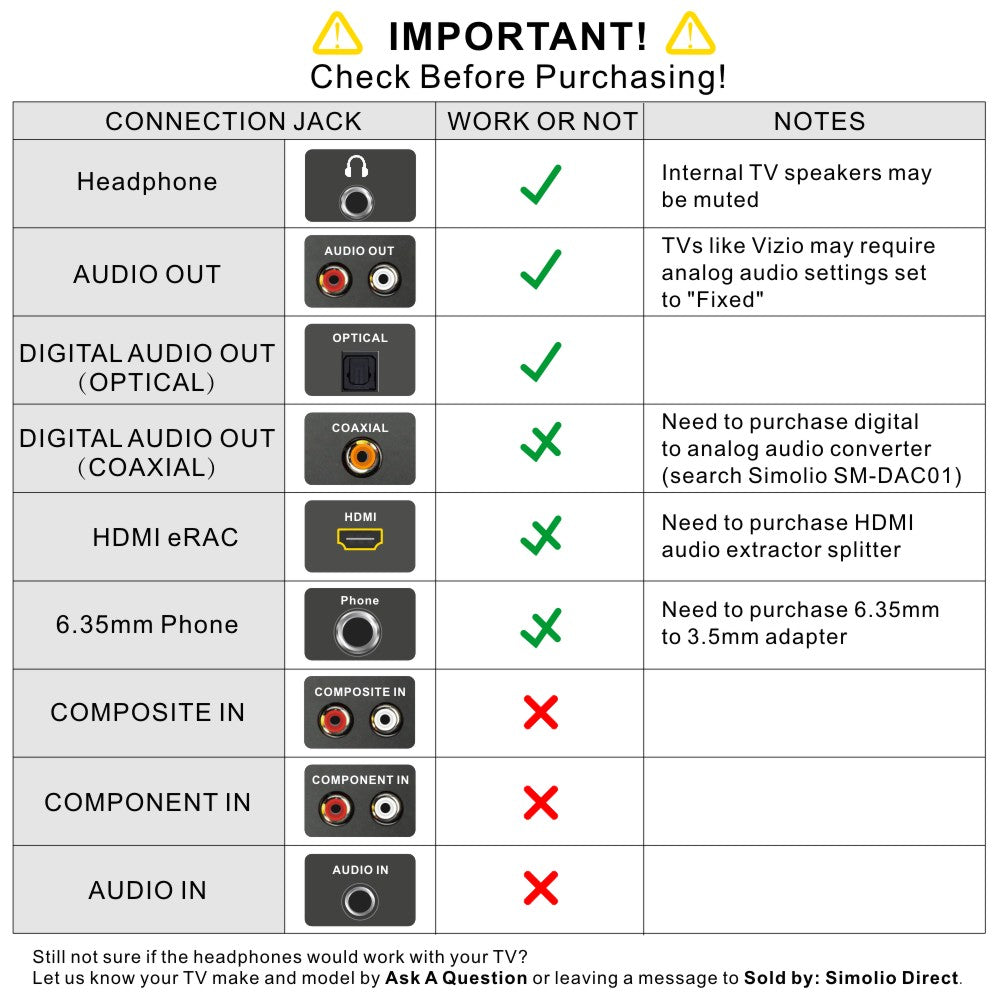
If you are still not sure about your TV compatibilit, please refer to follow video guide or email us at support@simolio.com and try to provide a picture of your TV rear jack panel and tell us the TV brand and model for a quick judgment.
Please check the AUDIO OUTPUT ports in the back of your TV, as long as you find an Digital Optical Audio Out (S/PDIF or TOSLINK), RCA Audio Out (red/white), or a headphone out (1/8" stereo plug), the SIMOLIO can be connected to any of the above mentioned interfaces.
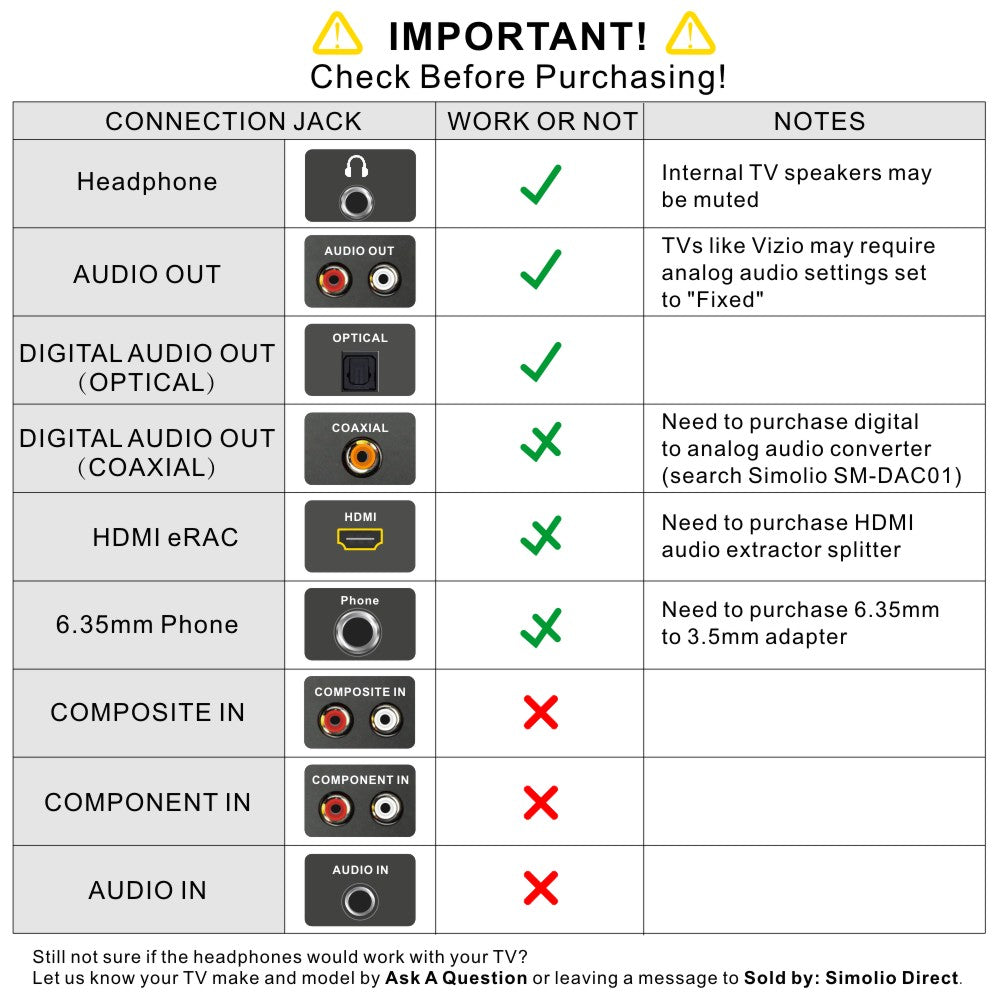
If you are still not sure about your TV compatibility, please refer to following video guide or email us at support@simolio.com and try to provide a picture of your TV rear jack panel and tell us the TV brand and model for a quick judgment.
Please check the AUDIO OUTPUT ports in the back of your TV, as long as you find an Digital Optical Audio Out (S/PDIF or TOSLINK), RCA Audio Out (red/white), or a headphone out (1/8" stereo plug), the SIMOLIO can be connected to any of the above mentioned interfaces.
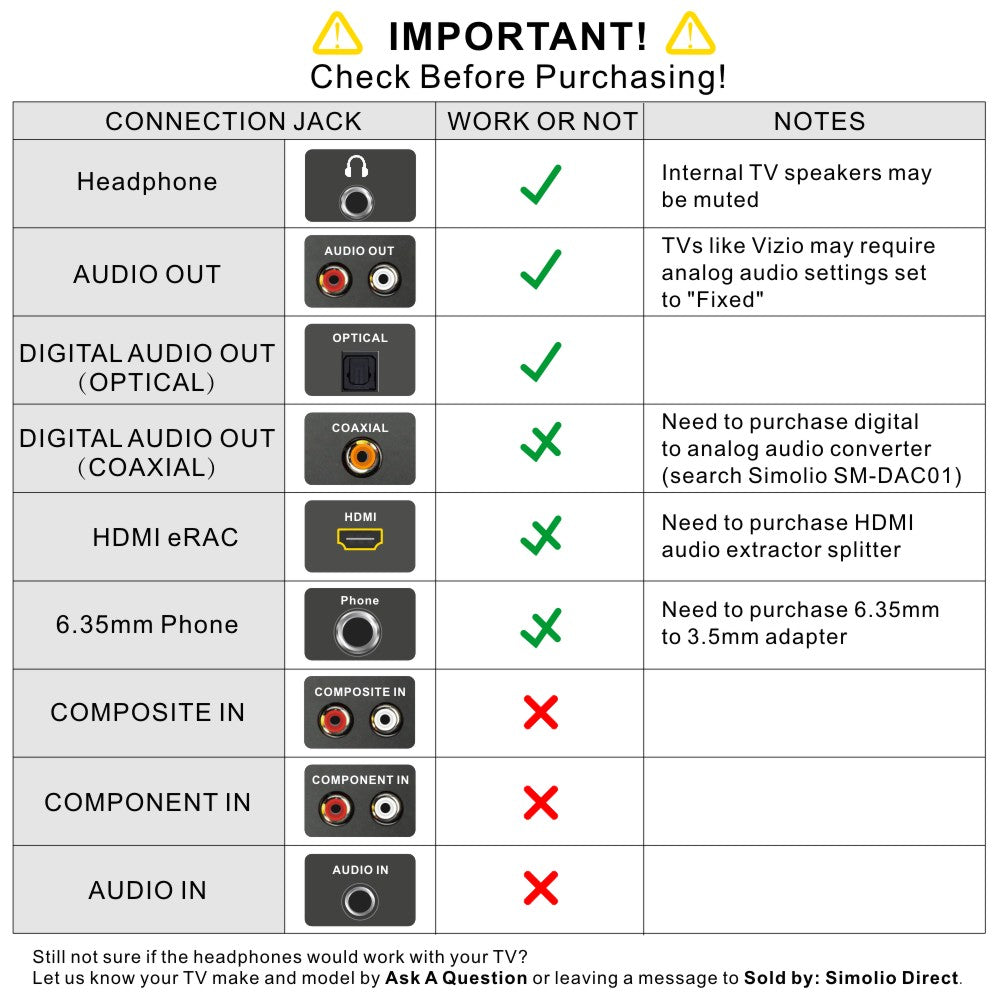
If you are still not sure about your TV compatibility, please refer to following video guide or email us at support@simolio.com and try to provide a picture of your TV rear jack panel and tell us the TV brand and model for a quick judgment.
The battery model SM-002-BAT is suitable for wireless TV headphone SM-823 Pro/SM-823D Pro/SM-824D1/SM-824D2/SM-863D/SM-8245 (under-chin)/ SM-828D1/SM-828D2.
The battery model SM-003-BAT is suitable for wireless TV headphone SM-825D Pro/SM-8245(over-ear)/SM-829D1/SM-829D2 and long cord wired TV headphone SM-905TV.
The battery model SM-621D-BAT is suitable for wireless TV speaker SM-621D/SM-621 and wired TV speaker SM-961.
Please check the AUDIO OUTPUT ports in the back of your TV, as long as you find an Digital Optical Audio Out (S/PDIF or TOSLINK), RCA Audio Out (red/white), or a headphone out (1/8" stereo plug), the SIMOLIO can be connected to any of the above mentioned interfaces.
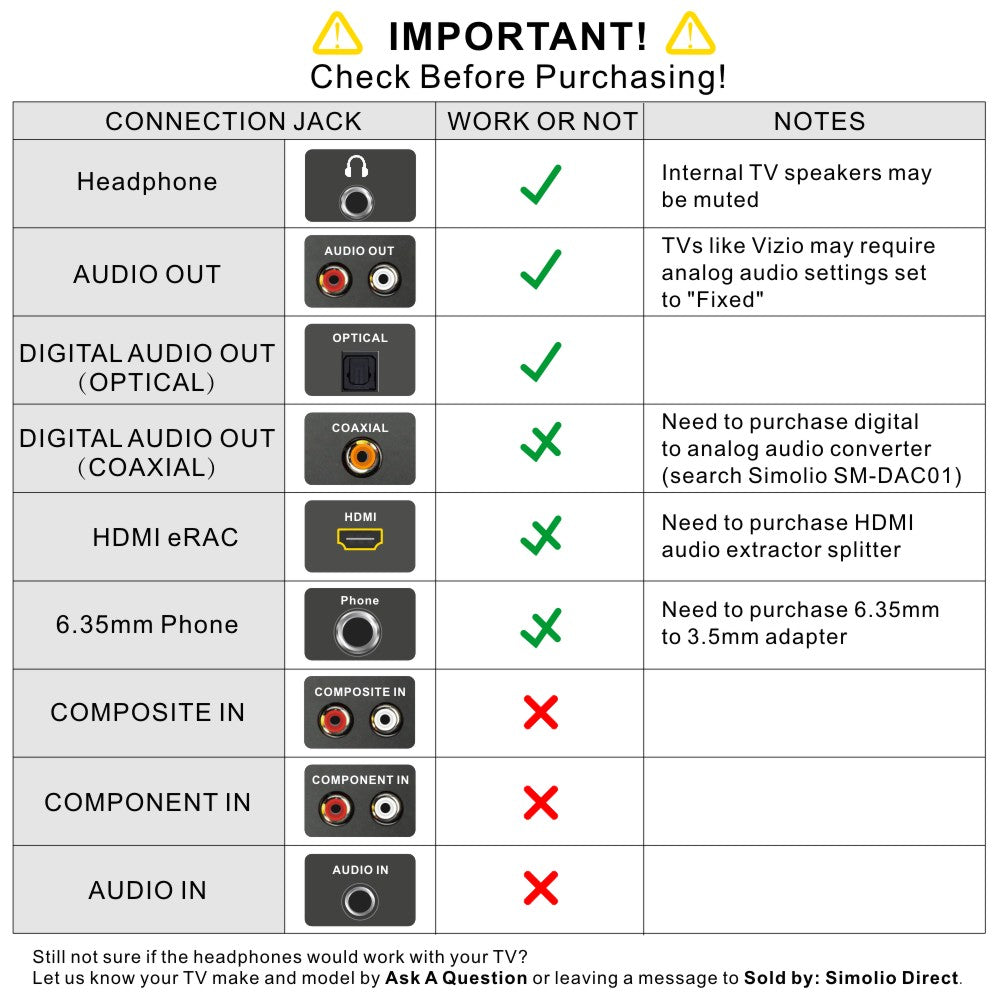
If you are still not sure about your TV compatibility, please refer to following video guide or email us at support@simolio.com and try to provide a picture of your TV rear jack panel and tell us the TV brand and model for a quick judgment.
Please check the AUDIO OUTPUT ports in the back of your TV, as long as you find an Digital Optical Audio Out (S/PDIF or TOSLINK), RCA Audio Out (red/white), or a headphone out (1/8" stereo plug), the SIMOLIO can be connected to any of the above mentioned interfaces.
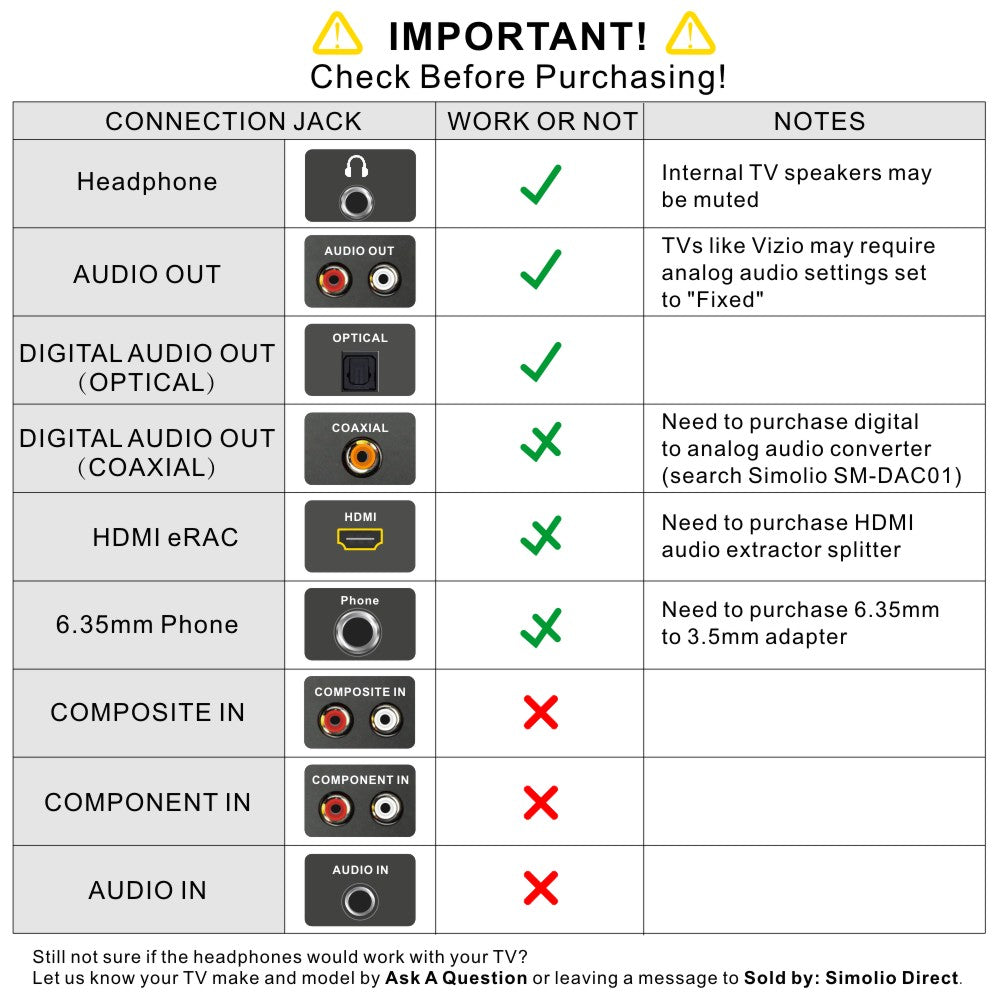
If you are still not sure about your TV compatibility, please refer to following video guide or email us at support@simolio.com and try to provide a picture of your TV rear jack panel and tell us the TV brand and model for a quick judgment.
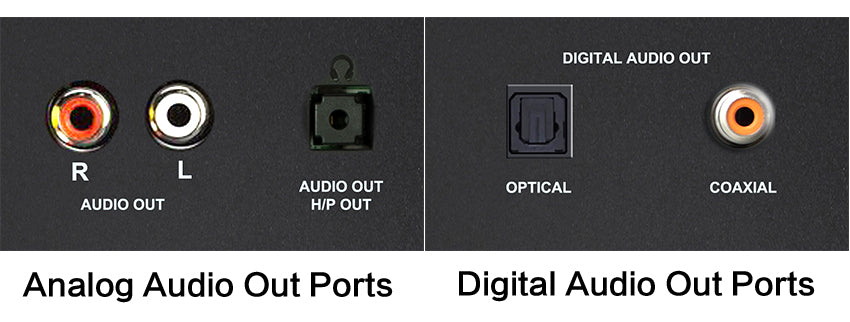
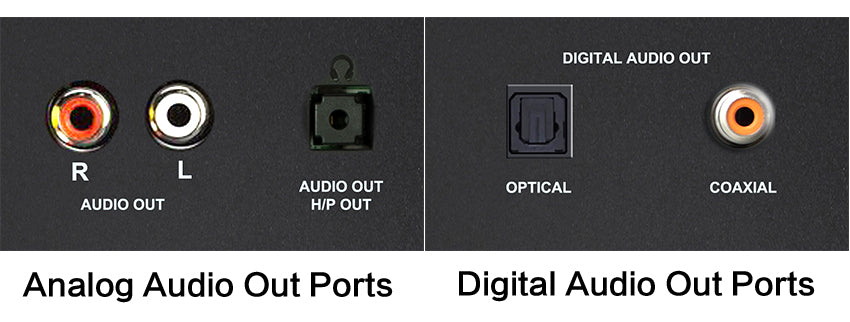
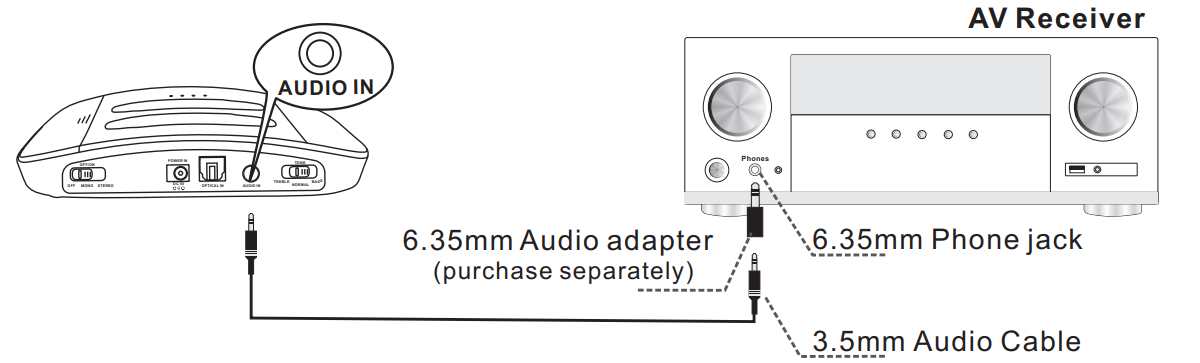
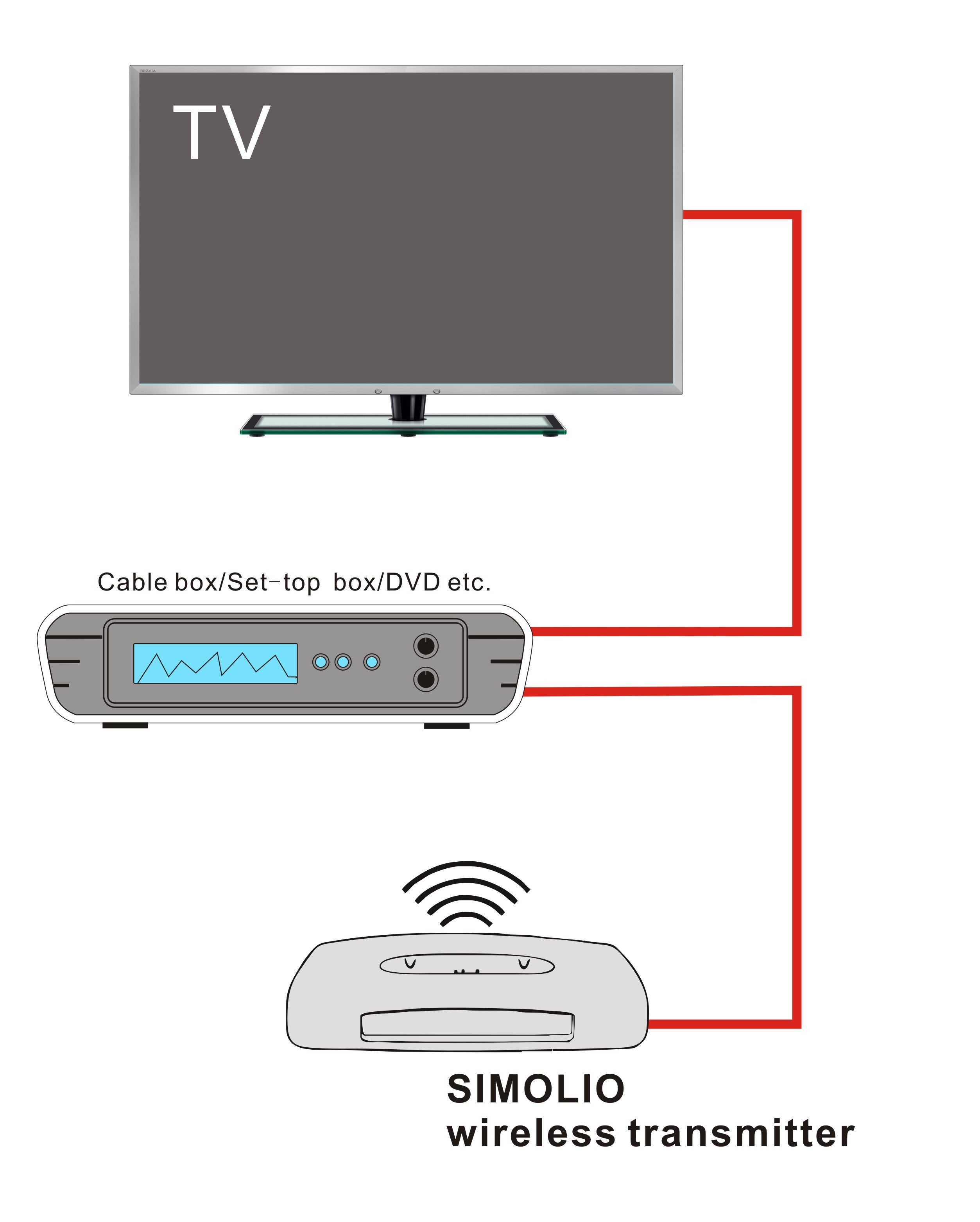
We have models with dual headphones (SM-824D2/SM-828D2/SM-829D2/SM-8245 etc), and there is also a single headphone for sale.
In addition, some over-ear headphones, such as SM-825D Pro, SM-829D1/SM-829D2, these headphones have a share port that allows any wired headset to plug in and share the same audio.

We have models with dual headphones (SM-824D2/SM-828D2/SM-829D2/SM-8245 etc), and there is also a single headphone for sale.
In addition, some over-ear headphones, such as SM-825D Pro, SM-829D1/SM-829D2, these headphones have a share port that allows any wired headset to plug in and share the same audio.

We have models with dual headphones (SM-824D2/SM-828D2/SM-829D2/SM-8245 etc), and there is also a single headphone for sale.
In addition, some over-ear headphones, such as SM-825D Pro, SM-829D1/SM-829D2, these headphones have a share port that allows any wired headset to plug in and share the same audio.

In addition, some over-ear headphone such as SM-825D Pro, SM-829D1/SM-829D2, these headphones have a share port that allows any wired headset to plug in and share the same audio.

Work with headset model SM-823 Pro, SM-823D Pro, SM-863D,SM-824D1,SM-824D2,SM-828D1,SM-828D2,SM-8245.
1.
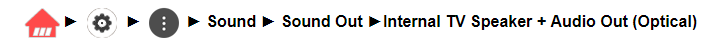
2.
1.
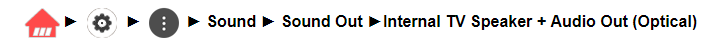
2.
1.
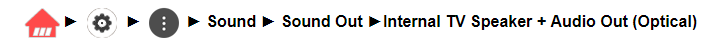
2.
You can refer to your TV manual or check your TV's audio settings to see if there is such an option. If not, then you can opt for our SM-828D or SM-829D series, which are designed with a bypass function that allows both headphones and soundbar to work simultaneously.
- This is a TV feature and its availability depends on your TV design. Please check your TV manual or contact the manufacturer to ask whether the TV speakers can work or not when the audio output is activated.
- For most TVs, the TV's internal speakers and an external audio device can work simultaneously. Such as, for some newer LG TVs, when do optical audio connection, you can set the “Sound Out” to “Internal TV Speaker + Audio Out(Optical)”. And for some newer Samsung TVs, you can enable this feature by selecting “TV Speaker” from the TV Sound Output lists.
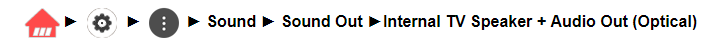
- However, for some old TV models , the built-in speakers might not work if you choose to use an external audio device (e.g., speaker, headphone). If your TV is like this and you only watch programs from one fixed AV device, such as cable box or STB etc, just hook up the Simolio unit to that device for enjoying TV with your family together.
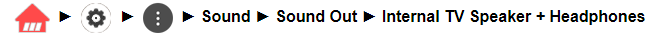
- This is a TV feature and its availability depends on your TV design. Please check your TV manual or contact the manufacturer to ask whether the TV speakers can work or not when the audio output is activated.
- For most TVs, the TV's internal speakers and an external audio device can work simultaneously. Such as, for some newer LG TVs, when do optical audio connection, you can set the “Sound Out” to “Internal TV Speaker + Audio Out(Optical)”. And for some newer Samsung TVs, you can enable this feature by selecting “TV Speaker” from the TV Sound Output lists.
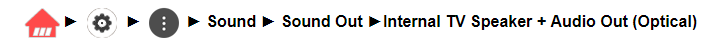
- However, for some old TV models , the built-in speakers might not work if you choose to use an external audio device (e.g., speaker, headphone). If your TV is like this and you only watch programs from one fixed AV device, such as cable box or STB etc, just hook up the Simolio unit to that device for enjoying TV with your family together.
The setting menu of each TV brand is different, the following is an example for reference.
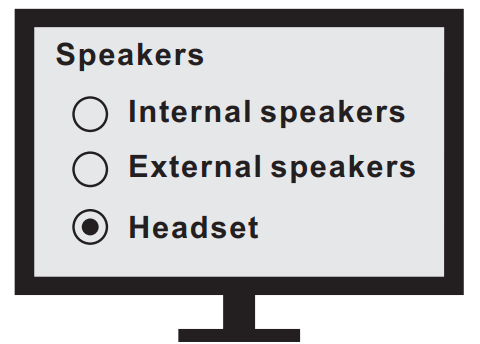
If still no sound, use your headphone or speaker with a wire to listen. If no sound, then no signal coming from your TV’s headphone port.
Btw, your TV’s Analog Audio Settings may be set to “Variable” or “Fixed”. We recommend that you set your audio settings to “Fixed” for better audio quality.
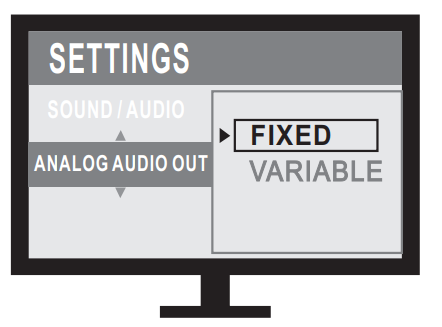
You can use the included micro USB charging cable to connect the headphone to the USB charging port on the rear of the transmitter base for charging (make sure the transmitter base is powered on).
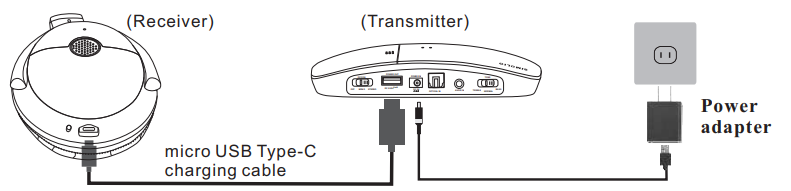
B: Through the universal USB charger/outlet.
You can charge your headphone by plugging the micro USB power cable into a phone charger (5V/500mA-2A output), PC USB port, TV USB port or any other USB outlet. You don't need to go back to the transmitter base next to the TV to charge. It takes about 3 hours to fully charge the headphones. The LED will turn RED during charging and turn off once charging is completed.
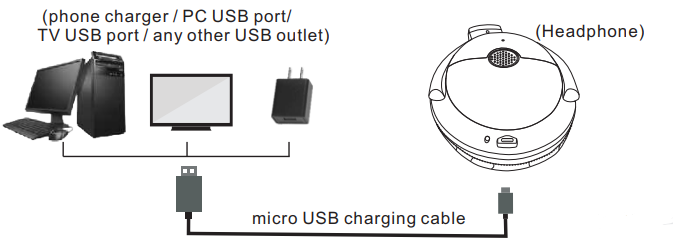
C: Through the battery charging compartment in the base
A spare battery in the battery charging compartment at the side of the transmitter is always ready. When the headphone battery is low power, pull the spare battery
out of the battery charging compartment for replacement, and the discharged battery can be put into the compartment for recharging.
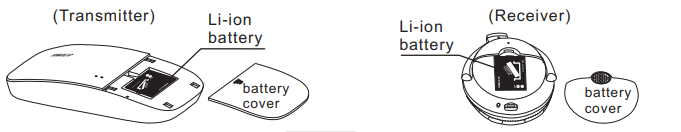
1) Connect the original power adapter with the transmitter and an electrical outlet, slide the OFF/MONO/STEREO switch to MONO or STEREO to power on the transmitter.
2) Slide the ON/OFF switch of the headset to “OFF”. Put the headset into the charging slot of the transmitter vertically and carefully and be sure the front of the headset with the logo of “SIMOLIO” is facing towards the front of the transmitter with the logo of “SIMOLIO”. The red charging indicator on the transmitter lights up and the headset starts charging. If not, please check and make sure the charging pins are fully inserted.
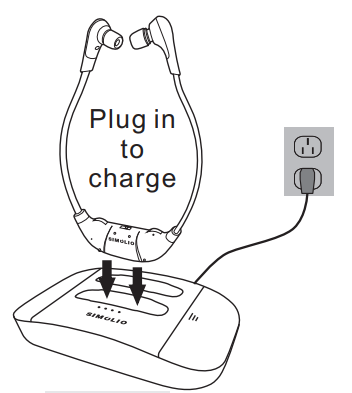
B: Through the battery charging compartment in the base.
A spare battery in the battery charging compartment at the side of the transmitter is always ready. When the headphone battery is low power, pull the spare battery out of the battery charging compartment for replacement, and the discharged battery can be put into the compartment for recharging.
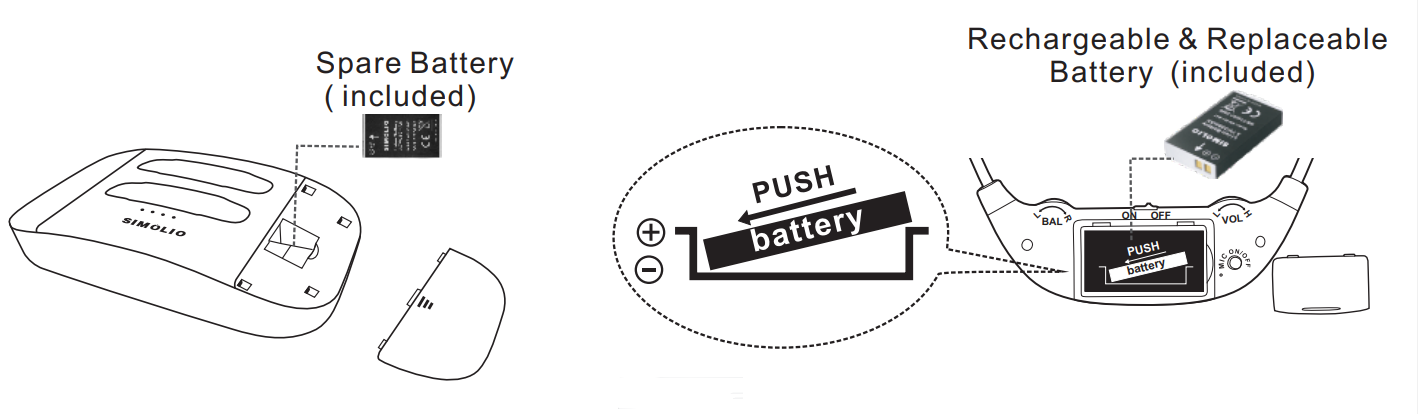
- Place the earphone on the magnetic charging stand for charging.
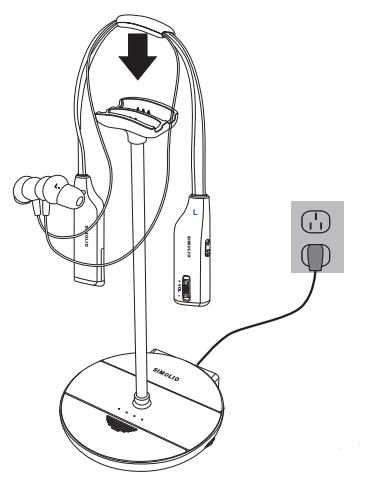
- Use the included USB charging cable to connect the earphone to a compatible USB charger for charging. You can use most mobile phone chargers on the market.
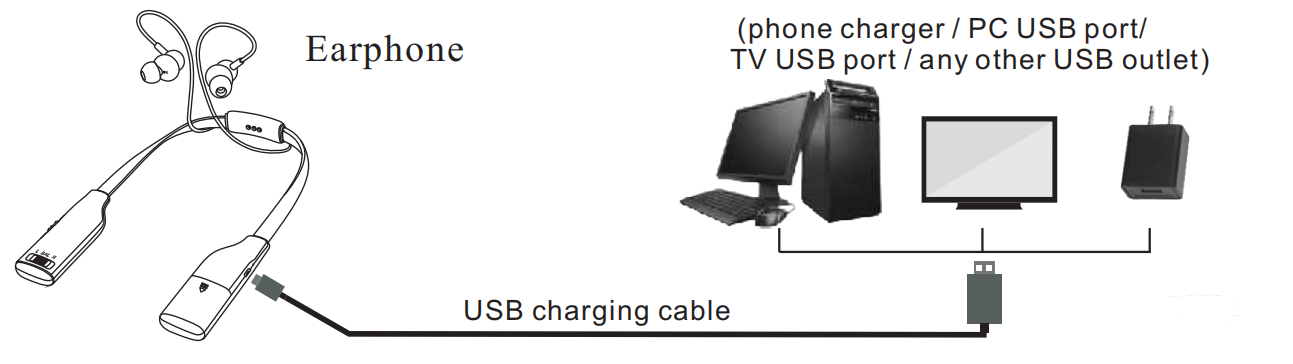
- There is a spare battery always ready in the battery charging compartment on the transmitter for replacement.
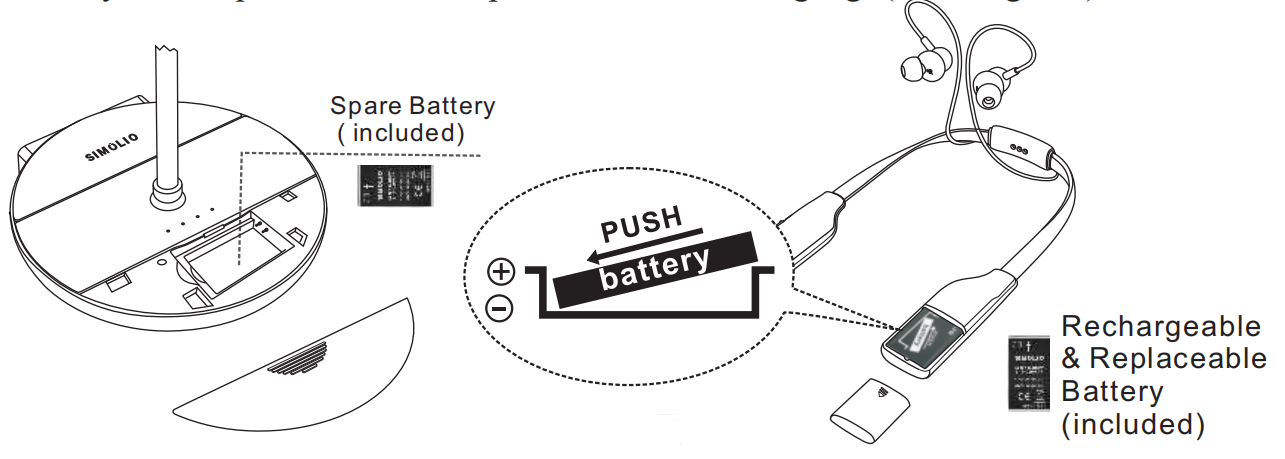
* Hook the decompression hanger loops on each side of the headset.
* Put the hanger loops on the ears, rotate them to best fit yourself.
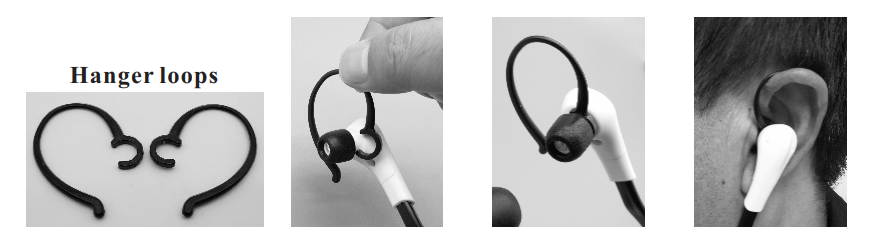
https://www.amazon.com/Simolio-Rechargeable-Li-ion-Battery-SM-621D/dp/B07B8QNDC9
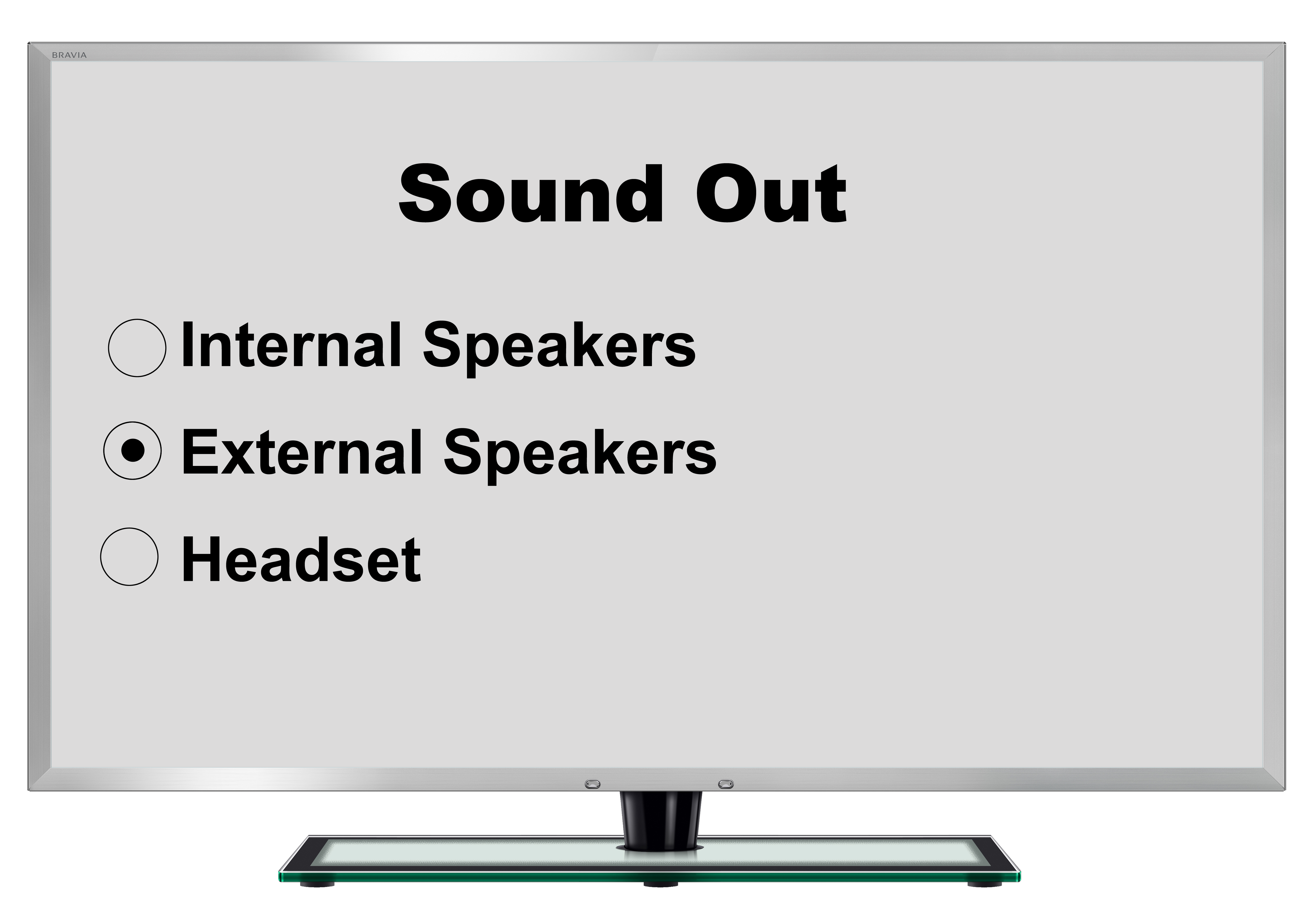
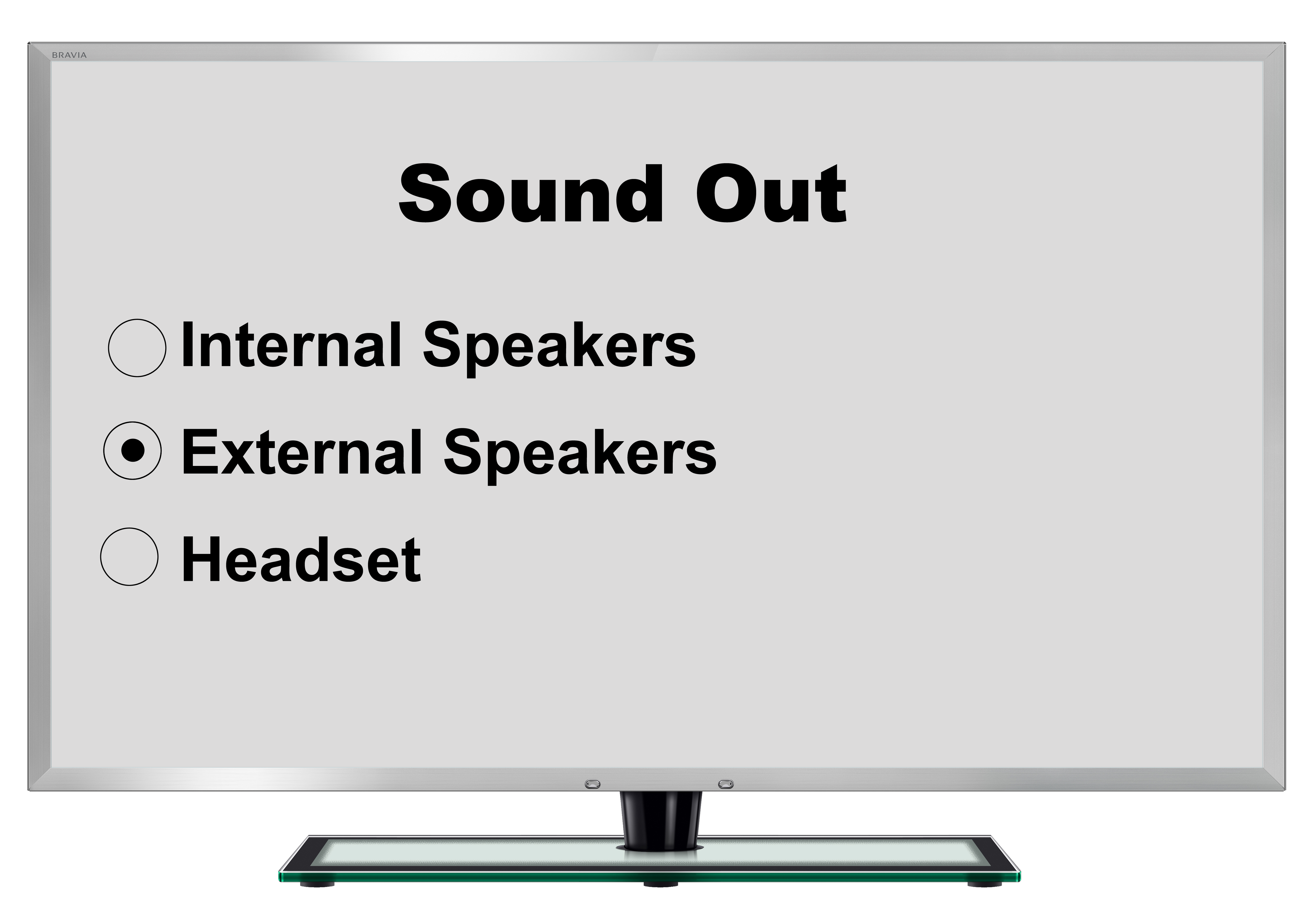
1) Connect the original power adapter with the transmitter and an electrical outlet, slide the OFF/ON switch to ON to power on the transmitter.
2) Put the speaker on the transmitter in correct direction. The red charging indicator on the speaker lights up and the speaker starts charging.
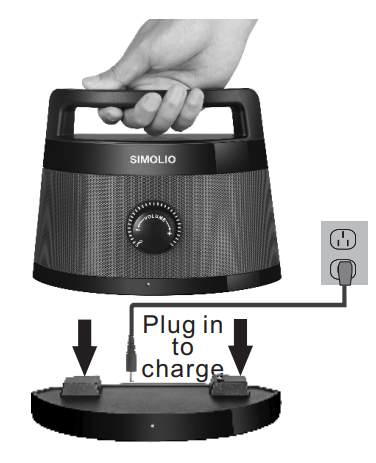
B: Through the Supplied AC Adapter.
Plug the supplied AC adapter into a standard electrical outlet, plug the other end of the AC adapter into the port labeled “DC 9V” on the back of the speaker.

- Hold each side of the headset arms and evenly bend inwards to adjust the arms into a more comfortable shape.
- Repeat this process as necessary.
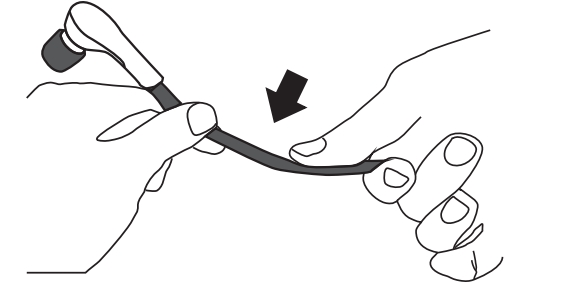
Here's the fix:
Step 1: Factory Reset / Clear Pairing on your Transmitter & Headphones
1. Put the transmitter in pairing mode, and connect the headphone A to transmitter ‘A’.
Press and hold the 'A' button on the transmitter for 2 seconds until the A LED flashes RED and BLUE alternately to enter pairing mode. Then turn on the headphone A, press and hold both '+' & '-' buttons simultaneously until the LED flashes RED and BLUE alternately with two beeps. The headphones will then automatically enter pairing mode and will soon connect to Transmitter ‘A’.
2. Repeat the same steps to connect headphone B to transmitter ‘B’.
Step 2: Lock the Bluetooth transmitter and headphone set
After step 1, Long press button A on the transmitter for 10 seconds until the red LED on A lights up for 2 seconds, headphone A has been successfully locked to ‘A’ on the transmitter, then repeat the same steps to lock headphone B.
Step 3: Block the TV prompt message
For most users, this should solve the problem. However, if your transmitter and headphones unpair themselves and you see the Sound Share prompt on your TV, please select "BLOCK" to avoid the devices pairing.
If you have accidentally selected "ACCEPT" and paired with the LG TV, you can clear the pairing history by repeating steps 1 and 2.
1. DENY the Device - If a popup appears on your TV asking you to Allow or Deny / Block the device to connect to the TV, you MUST DENY / BLOCK the device from connecting.
2. REMOVE the Device - If your device is already paired with the TV, you’ll need to remove the device in your TV’s settings: SETTINGS > GENERAL > EXTERNAL DEVICE MANAGER > DEVICE CONNECTION MANAGER > DEVICE LIST > EDIT > Select all SIMOLIO devices > DELETE. Please note that the routing may differ based on your TV’s brand / model.
3. Turn OFF the TV - Physically turn your TV OFF or pull the plug (the remote control does NOT turn the TV off; it places it into standby mode which still allows the TV to connect to devices).
Other Tips:If your TV’s HDMI ARC port is in use, your optical audio output port might not work. Try connecting the transmitter via RCA / AUX or unplugging the HDMI ARC.
With the Tone control, you can choose between three different preset listening profiles to optimize voice or music to meet your listening needs.
With Balance adjustment, you can change the left and right volume balance to improve the sound for "weaker" ears. You can even switch from stereo to mono to get more clarity on words. With these wireless TV headphones, you'll see how much fun watching TV is when you can easily follow the conversations.
Learn more: https://www.simolio.com/blogs/category/how-to-help-the-elderly-or-the-hearing-impaired-hear-tv-clearly
In addition, there are headphone models such as SM-823 Pro, SM-823D Pro, SM-824D1, SM-824D2, SM-8245, SM-863D (IR model), SM-829D1, SM-829D2 that support balance adjustment.
But these IR DVD Headphones can work with
Chevy Tahoe (Trim) 2000, 2001, 2002, 2003, 2004, 2005, 2006, 2007, 2008, 2009, 2010, 2011, 2012, 2013, 2014, 2015 and 2016
Chevy Suburban 2002, 2003, 2004, 2005, 2006, 2007, 2008, 2009, 2010, 2011, 2012, 2013, 2014, 2015 and 2016
Chevy Avalanche 2002, 2003, 2004, 2005, 2006, 2007, 2008, 2009, 2010, 2011, 2012 and 2013
Chevy Uplander 2002, 2003, 2004, 2005, 2006, 2007, 2008, 2009, 2010, 2011, 2012, 2013, 2014, 2015 and 2016
Chevy Silverado 2002, 2003, 2004, 2005, 2006, 2007, 2008, 2009, 2010, 2011, 2012, 2013, 2014, 2015 and 2016
Chevy Traverse 2002, 2003, 2004, 2005, 2006, 2007, 2008, 2009, 2010, 2011, 2012, 2013, 2014, 2015, 2016, 2017, 2018, 2019 and 2020
Chevy Equinox 2005, 2006, 2007, 2008, 2009, 2010, 2011, 2012, 2013, 2014, 2015, 2016, 2017, 2018, 2019 and 2020
Chevy Colorado 2004, 2005, 2006, 2007, 2008, 2009, 2010, 2011, 2012, 2013, 2014, 2015 and 2016
And also compatible with most non-factory installed DVD or BluRay systems.
Kindly reminder: These headphones will not work from the front seat of the vehicle, please sit in the rear seat with a clear line-of-sight to the DVD screen.
If you have any questions, please do not hesitate to contact us directly.
Ford Expedition 2001, 2002, 2003, 2004, 2005, 2006, 2007, 2008, 2009, 2010, 2011, 2012, 2013, 2014, 2015, 2016 and 2017.
They also can work on
Ford Flex 2009, 2010, 2011, 2012, 2013, 2014, 2015, 2016, 2017, 2018, 2019 and 2020
Ford Freestar 2004, 2005, 2006, 2007 and 2008
Ford Explorer 2001, 2002, 2003, 2004, 2005, 2006, 2007, 2008, 2009, 2010, 2011, 2012, 2013, 2014, 2015, 2016, 2017, 2018, 2019 and 2020
Ford Escape 2001, 2002, 2003, 2004, 2005, 2006, 2007, 2008, 2009, 2010, 2011, 2012, 2013, 2014, 2015, 2016 and 2017
Ford Edge 2006, 2007, 2008, 2009, 2010, 2011, 2012, 2013, 2014, 2015, 2016 and 2017
And also compatible with most non-factory installed DVD or BluRay systems.
If you have any questions, please do not hesitate to contact us directly.
Volkswagen Routan 2008, 2009, 2010, 2011, 2012, 2013 and 2014
Volkswagen Tiguan 2007, 2008, 2009, 2010, 2011, 2012, 2013, 2014, 2015, 2016 and 2017
Volkswagen Toureg 2006, 2007, 2008, 2009, 2010, 2011, 2012, 2013, 2014, 2015, 2016 and 2017
And also compatible with most non-factory installed DVD or BluRay systems.
If you have any questions, please do not hesitate to contact us directly.
SIMOLIO Wireless IR DVD Player Headphones also work with Honda Pilot 2002,2003,2004,2005,2006,2007,2008,2009,2010,2011,2012,2013,2014,2015,2016,2017,2018,2019,2020 and 2021
Honda Accord 2003,2004,2005,2006,2007,2008,2009,2010,2011,2012,2013,2014,2015,2016 and 2017
Honda CR-V 2003,2004,2005,2006,2007,2008,2009,2010,2011,2012,2013,2014,2015,2016 and 2017
Honda Ridgeline 2005,2006,2007,2008,2009,2010,2011,2012,2013,2014,2015,2016,2017,2018,2019 and 2020
Honda Acura RDX 2006,2007,2008,2009,2010,2011,2012,2013,2014,2015,2016,2017,2018,2019 and 2020
Honda Acura MDX 2003,2004,2005,2006,2007,2008,2009,2010,2011,2012,2013,2014,2015,2016,2017,2018 and 2019
and most non-factory installed DVD or BluRay systems.
If you have any questions, please do not hesitate to contact us directly.
GMC Yukon (XL) 2002,2003,2004,2005,2006,2007,2008,2009,2010,2011,2012,2013,2014,2015 and 2016,
GMC Denali (Trim) 2004,2005,2006,2007,2008,2009,2010,2011,2012,2013,2014,2015 and 2016,
GMC Sierra 2003,2004,2005,2006,2007,2008,2009,2010,2011,2012,2013,2014,2015 and 2016,
GMC Acadia 2007,2008,2009,2010,2011,2012,2013,2014,2015 and 2016,
GMC Canyon 2004,2005,2006,2007,2008,2009,2010,2011,2012,2013,2014,2015 and 2016,
GMC Envoy 2005,2006,2007,2008 and 2009,
GMC Terrain 2009,2010,2011,2012,2013,2014,2015 and 2016,
And also work with most non-factory installed DVD or BluRay systems.
If you have any questions, please do not hesitate to contact us directly.
Infiniti QX 2004, 2005, 2006, 2007, 2008, 2009, 2010, 2011, 2012, 2013, 2014, 2015, 2016, 2017, 2018, 2019, 2020 and 2021
Infiniti JX 2012, 2013, 2014, 2015, 2016, 2017, 2018, 2019, 2020 and 2021
Infiniti FX 2003, 2004, 2005, 2006, 2007, 2008, 2009, 2010, 2011, 2012, 2013, 2014, 2015, 2016, 2017, 2018, 2019, 2020 and 2021
Infiniti M 2006, 2007, 2008, 2009, 2010, 2011, 2012, 2013, 2014, 2015, 2016, 2017, 2018, 2019 and 2020
And also work with most non-factory installed DVD or BluRay systems.
SIMOLIO Universal IR in Car Entertainment Wireless Foldable Headphones also work with
jeep grand cherokee 2002, 2003, 2004, 2005, 2006, 2007, 2008, 2009, 2010, 2011, 2012, 2013, 2014, 2015, 2016, 2017, 2018, 2019, 2020 and 2021.
Jeep Commander 2002, 2003, 2004, 2005, 2006, 2007, 2008, 2009, 2010, 2011, 2012, 2013, 2014, 2015, 2016
Jeep Compass 2002, 2003, 2004, 2005, 2006, 2007, 2008, 2009, 2010, 2011, 2012, 2013, 2014, 2015, 2016, 2017, 2018, 2019, 2020 and 2021
Jeep Patriot 2007, 2008, 2009, 2010, 2011, 2012, 2013, 2014, 2015, 2016, 2017
Jeep Renegade 2014, 2015, 2016, 2017, 2018
Jeep Wrangler 2006, 2007, 2008, 2009, 2010, 2011, 2012, 2013, 2014, 2015, 2016, 2017, 2018, 2019, 2020 and 2021
And work with most non-factory installed DVD or BluRay systems.
If you have any questions, please do not hesitate to contact us directly.
Also these On-Ear Infrared Headphones Universal are compatible with
Kia Sedona 2006, 2007, 2008, 2009, 2010, 2011, 2012, 2013, 2014, 2015, 2016, 2017, 2018, 2019, 2020 and 2021.
Kia Borrego 2007, 2008, 2009, 2010, 2011, 2012, 2013, 2014, 2015, 2016, 2017, 2018, 2019, 2020 and 2021.
Kia Sorento 2006, 2007, 2008, 2009, 2010, 2011, 2012, 2013, 2014, 2015, 2016, 2017, 2018, 2019, 2020 and 2021.
Kia Sportage 2006, 2007, 2008, 2009, 2010, 2011, 2012, 2013, 2014, 2015, 2016, 2017, 2018, 2019, 2020 and 2021.
Kia Frontier 2015
If you have any questions, please do not hesitate to contact us directly.
Also these On-Ear Infrared Headphones Headset Universal are compatible with
Dodge Grand Caravan (with uconnect ves system built in) 2002, 2003, 2004, 2005, 2006, 2007, 2008, 2009, 2010, 2011, 2012, 2013, 2014, 2015, 2016, 2017, 2018, 2019 and 2020.
Dodge Charger 2006-2021, Dodge Durango 2006-2021, Dodge Journey 2006-2021, Dodge Ram 1500 2002-2021, Dodge Avenger 2002-2016, Dodge Caliber 2002-2016, Dodge Challenger 2002-2016, Dodge Dakota 2002- 2016, Dodge Magnum 2002-2018, and most non-factory installed DVD or BluRay systems.
If you have any questions, please do not hesitate to contact us directly.
Also work with Chrysler Voyager 2008, 2009, 2010, 2011, 2012, 2013, 2014, 2015, 2016 and 2020, 2021
Chrysler Aspen 2002,2003,2004,2005,2006,2007,2008,2009,2010,2011,2012,2013,2014,2015,2016,2017
Chrysler 300 2002,2003,2004,2005,2006,2007,2008,2009,2010,2011,2012,2013,2014,2015,2016,2017,2018,2019,2020,2021
Chrysler PT Cruiser 2002,2003,2004,2005,2006,2007,2008,2009,2010,2011,2012,2013,2014
Chrysler Pacifica 2002,2003,2004,2005,2006,2007,2008,2009,2010,2011,2012,2013,2014,2015,2016 (For 2017-2021 Chrysler Pacifica, these car IR headphones only work with Ceiling Mounted Screens, NOT COMPATIBILE with Pacifica Dual Seatback Screens).
Our headphones work well with any universal-frequency car DVD (Universal IR frequencies: Channel A: L/2.3MHZ,R/2.8MHZ; Channel B: L/3.2MHZ,R/3.8MHZ).
Yes, these 2 channels IR headphones for DVD car can work in a 2017 toyota sienna. It can also work in following:
Toyota Sienna 2004, 2005, 2006, 2007, 2008, 2009, 2010, 2011, 2012, 2013, 2014, 2015, 2016, 2017, 2018, 2019,
Toyota 4Runner 2005, 2006, 2007, 2008, 2009, 2010, 2011, 2012, 2013, 2014, 2015, 2016, 2017,
Toyota Highlander 2006, 2007, 2008, 2009, 2010, 2011, 2012, 2013, 2014, 2015, 2016, 2017,
Toyota Land Cruiser 2006, 2007, 2008, 2009, 2010, 2011, 2012, 2013, 2014, 2015, 2016 2017,
Toyota Rav4 2006, 2007, 2008, 2009, 2010, 2011, 2012, 2013, 2014, 2015, 2016, 2017,
Toyota Sequoia 2005, 2006, 2007, 2008, 2009, 2010, 2011, 2012, 2013, 2014, 2015, 2016 and 2017,
Toyota Tundra 2006, 2007, 2008, 2009, 2010, 2011, 2012, 2013, 2014, 2015, 2016, 2017,
Toyota Venza 2009, 2010, 2011, 2012, 2013, 2014, 2015, 2016, 2017.
But these IR DVD Headphones can work with:
Cadillac Escalade (esv) 2002, 2003, 2004, 2005, 2006, 2007, 2008, 2009, 2010, 2011, 2012, 2013, 2014, 2015 and 2016
Cadillac SRX 2004, 2005, 2006, 2007, 2008, 2009, 2010, 2011, 2012, 2013, 2014, 2015 and 2016
SIMOLIO IR headphones are universal (frequencies: CH A: L/2.3MHz,R/2.8MHz; CH B: L/3.2MHz,R/3.8MHz) and compatible with most car DVD systems.
If you have any questions, please do not hesitate to contact us directly.
SIMOLIO Wireless DVD Headphones are also compatible with
Nissan Armada 2004, 2005, 2006, 2007, 2008, 2009, 2010, 2011, 2012, 2013, 2014, 2015, 2016, 2017, 2018, 2019, 2020 and 2021
Nissan Murano 2005, 2006, 2007, 2008, 2009, 2010, 2011, 2012, 2013, 2014, 2015, 2016, 2017, 2018, 2019, 2020 and 2021
Nissan Pathfinder 2005, 2006, 2007, 2008, 2009, 2010, 2011, 2012, 2013, 2014, 2015, 2016, 2017, 2018, 2019, 2020 and 2021
Nissan Quest 2004, 2005, 2006, 2007, 2008, 2009, 2010, 2011, 2012, 2013, 2014, 2015, 2016, 2017, 2018, 2019, 2020 and 2021
And also work with most non-factory installed DVD or BluRay systems.
Infiniti QX 2004, 2005, 2006, 2007, 2008, 2009, 2010, 2011, 2012, 2013, 2014, 2015, 2016, 2017, 2018, 2019, 2020 and 2021
Infiniti JX 2012, 2013, 2014, 2015, 2016, 2017, 2018, 2019, 2020 and 2021
Infiniti FX 2003, 2004, 2005, 2006, 2007, 2008, 2009, 2010, 2011, 2012, 2013, 2014, 2015, 2016, 2017, 2018, 2019, 2020 and 2021
Infiniti M 2006, 2007, 2008, 2009, 2010, 2011, 2012, 2013, 2014, 2015, 2016, 2017, 2018, 2019 and 2020
And also work with most non-factory installed DVD or BluRay systems
And also compatible with:
Buick Enclave 2002, 2003, 2004, 2005, 2006, 2007, 2008, 2009, 2010, 2011, 2012, 2013, 2014, 2015, 2016 and 2017
Buick Terraza 2002, 2003, 2004, 2005, 2006, 2007, 2008, 2009, 2010, 2011, 2012, 2013, 2014, 2015 and 2016
Buick Rendezvous 2002, 2003, 2004, 2005, 2006, 2007, 2008, 2009, 2010, 2011, 2012, 2013, 2014, 2015, 2016 and 2017
Buick Rainier 2004, 2005, 2006, 2007, 2008, 2009, 2010, 2011, 2012, 2013, 2014, 2015, 2016 and 2017
And also work with most non-factory installed DVD or BluRay systems.
If you have any questions, please do not hesitate to contact us directly.
2.If your car DVDs are universal, then please pay attention to the IR transmitting angle and distance. Sound will be cracking if too far away, or not in sight of IR transmitter, which is caused by the limitation of the IR system type, not the product itself.
3.Some DVD manufacturers ignore the quality of built-in infrared transmitter. The poor IR transmitting modules as well as the mounting angle and quantity of infrared-ray emission tube, all of these will cause poor audio reception.
4.Please use 2*AAA decent and premium alkaline batteries. Not suggest to use rechargeable NI-MH battery.